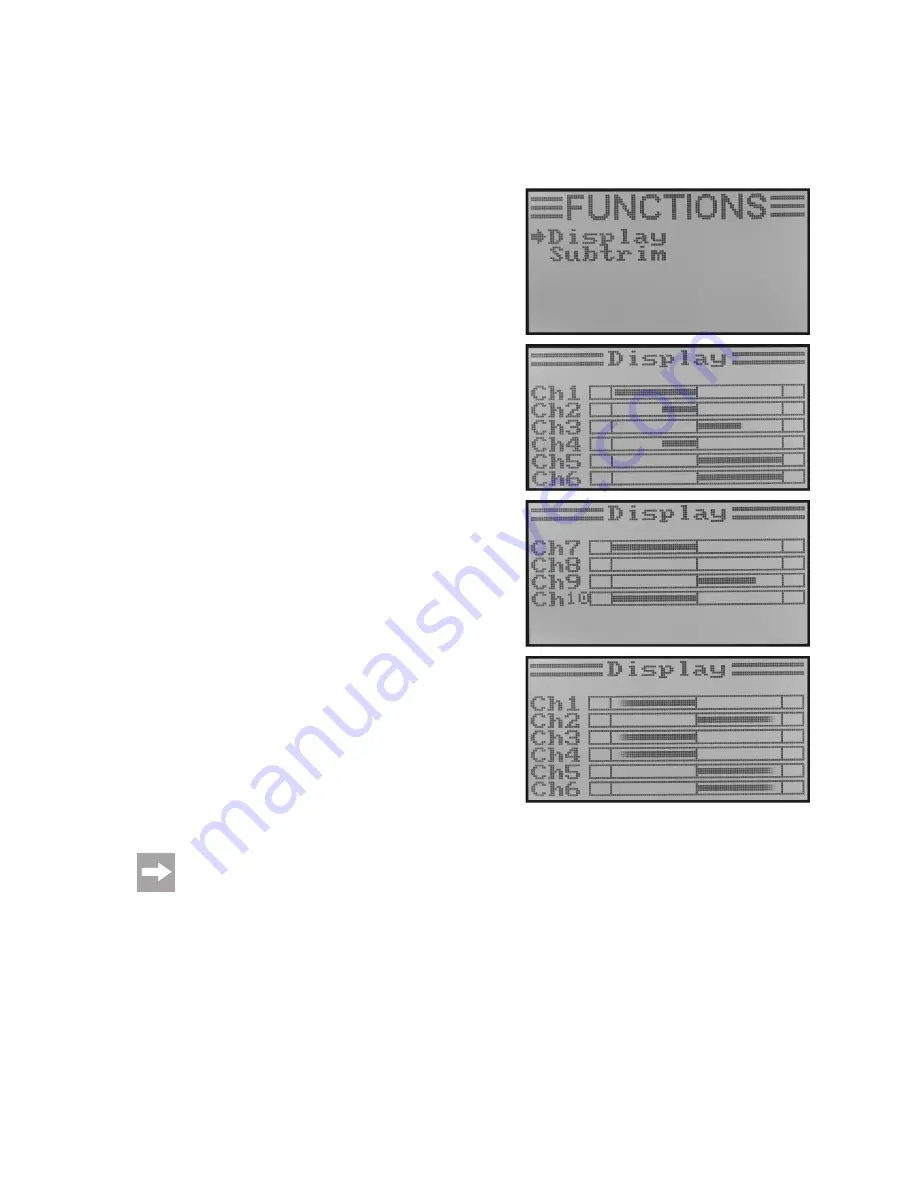
52
a) Control Encoder Test „Display“
In this menu, you can have the control signals of all 10 channels displayed graphically. When actuating the control
sticks, switches or dial switches, you can check the changes of the control value at the same time in the bar chart. This
shows you immediately if, e.g., a switch or potentiometer at the remote control is defective.
Test control encoder
• Switch on the transmitter and call the function setting menu.
• The top menu item „Display“ is marked by the cursor arrow.
• Briefly push the button „OK“ to activate the menu item.
The display shows the first 6 channels in the current position
of the encoders.
• If you move the control sticks or switches in different direc-
tions now, you will see precisely which channel is controlled in
which direction.
• By pushing the buttons „UP“ and „DOWN“, you can switch the
display to channels 7 – 10 and test the dial switches „VRA“
and „VRB“ there.
• Push the button „CANCEL“ repeatedly until you get back to
the operating display.
Since the remote control only has 9 control encoder functions, channel 10 is not controlled by the transmit-
ter.
If you push the button „CANCEL“ when testing the control functions, the servo test is started. The 10 bar displays now
continually run from one end stop to the other. Since the quadrocopter is not controlled by servos, however, the servo
test is not relevant for this model.
Figure 43
Summary of Contents for 1400004
Page 1: ...Operating Instructions Quadrocopter Shadow 2 0 RTF Item no 1400004 Version 10 16 ...
Page 16: ...16 9 Transmitter Controls Figure 7 ...
Page 58: ...58 ...
Page 59: ...59 ...























