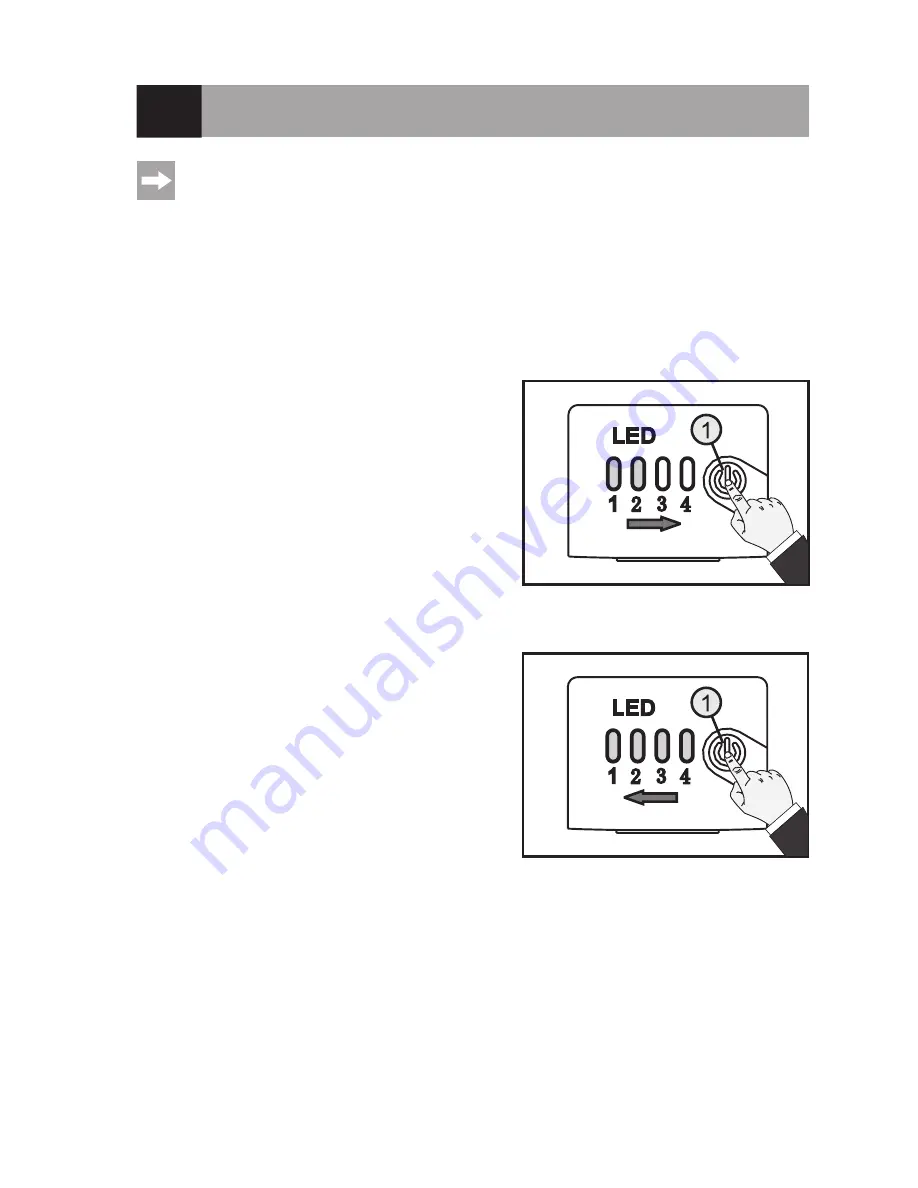
22
11. Commissioning of the Quadrocopter
Before you start the quadrocopter for the first time, read this section with care. Only if you are absolutely
certain that you have made all settings correctly must you start the motors and let the quadrocopter lift off.
Otherwise, contact an experienced model pilot who can support you in initial commissioning. We recom-
mend using a flight simulator where you can train your first flight tasks without danger.
a) Checking Activation/Deactivation function of the Flight Battery
Before inserting the flight battery in the quadrocopter, check the activation/deactivation function of the electronics in
the flight battery.
Switching on
To switch on the flight battery, briefly push the on/off button (1)
at the flight battery and release it again at once. When the flight
battery is fully charged, the four LEDs of the flight battery will
start to light up.
Now push the on/off button (1) again and keep it pushed. The
four LEDs will go out and start to light up again in sequence
(LED 1 to LED 4).
When all four LEDs are lit, release the button again. The flight
battery is now on and voltage is pending on the rechargeable
battery contacts.
Switching Off
Briefly push the on/off button (1) at the flight battery with the
flight battery switched on and release it again at once. The four
LEDs of the flight battery will start to flash three times.
During this time, push the on/off button (1) again and keep it
pushed. The four LEDs will be lit and then go out in sequence
(LED 4 to LED 1).
When LED 1 has gone dark as well, release the button again.
The flight battery is now off and the battery contacts are powe-
red down.
Figure 15
Figure 14
Summary of Contents for 1400004
Page 1: ...Operating Instructions Quadrocopter Shadow 2 0 RTF Item no 1400004 Version 10 16 ...
Page 16: ...16 9 Transmitter Controls Figure 7 ...
Page 58: ...58 ...
Page 59: ...59 ...












































