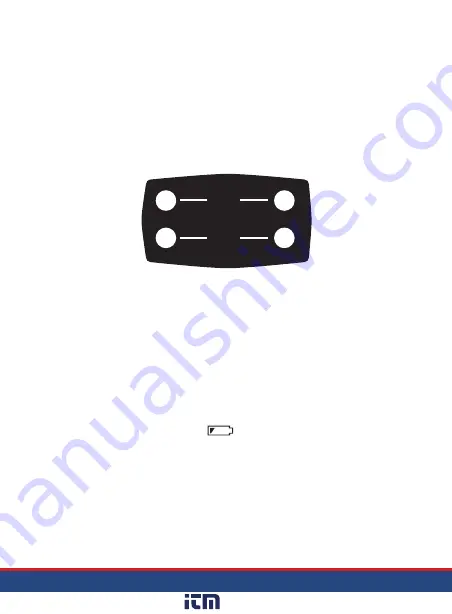
6
During the verification process, the meter should measure as follows:
1. Wood: 27% ±2%
2. Building Materials: 1.25% ±0.1%
If during the verification process the meter does not read within these
parameters, your instrument should be sent in for servicing.
Built-in Battery Check
Make contact with test pins 3 and 4 (as shown below) which are located
on the top of the protective cap.
During the verification process, the meter should measure as follows:
1. Wood: >44%
2. Building Materials: >2.05% (Display has to be full)
If during the battery check process the meter does not read within these
parameters, the batteries will need to be replaced.
Battery Replacement
If the instrument does not automatically turn on when the protective cap
is removed, the LCD displays the
, or the Battery Check fails, the
batteries should be replaced as follows:
1. Remove the Phillips head screw on the battery compartment located
on the back of the meter.
2. Remove the batteries.
3. Install three (3) new CR-2032 3V batteries.
4. Secure the battery compartment with the Phillips head screw.
T
B
1
3
4
2
www.
.com
1.800.561.8187



























