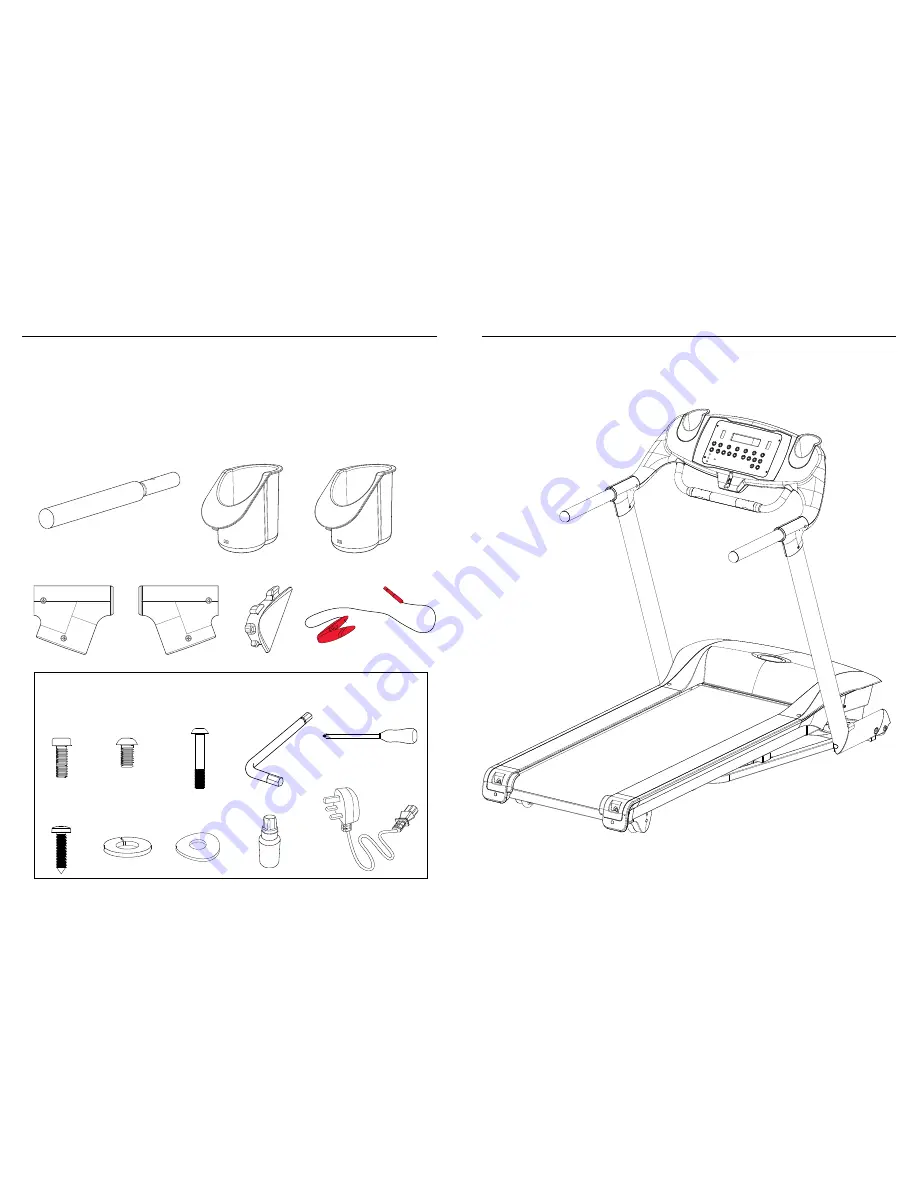
T3.2 Treadmill
02
Customer Support 0800 440 2459
T3.2 Treadmill
03
reebokfitness.info
Checking The Parts
Before you begin, please check all parts are present and undamaged. If you are
missing any parts, please call our Technical Support team on the number at the
top of this page.
Parts
Blister Pack
208
x 2
275
x 2
809
x 2
C
x 4
810
x 2
807
x 4
808
x 4
806
x 4
A
x 1
B
x 1
M8x30
M8x18
8mm
8mm
M8x45
802
x 8
M4x15mm
5mm
276
x 2
246
x 2
130
x 1
137
x 1
104
x 1
Silicone Oil
x 1
RFE4489_RE013411_T3.2 TREADMILL UMFINAL.indd 2-3
28/06/2010 11:41




































