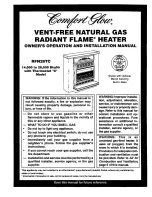Pic 8 Pic 9
Note:
Under normal work conditions (weekly/comfort/anti-frost mode), and when the heater is unlocked,
the temperature can be manually adjusted by
pressing the ““-” ” or “+”.
Power off/ power switch off
The heater will stop working if the power switch is turne
d off or there’s a power cut. The time clock will stop at
the power off moment, and all setting will be stored in the memory. Once powered on, the time clock will go on
moving from its powered off moment and all programs will continue running.
High temperature protection
The heater transfers the heat through convection and radiation. If you cover this heater with textile products in
whole or in part it will affec
t the heater’s function and will result in the heater itself increasing in temperature.
Do not cover the heater with textiles as it may destroy or block the air circulation and cause low efficiency.
Daily Maintenance and cleaning
Before cleaning or maintaining the heater, remove the plug from the power socket and wait until main body of the
appliance is completely cool.
The heater does not require special technical maintenance.
A vacuum cleaner and soft brush can be used to clean the surface of the heater.
Stains can be cleaned with a wet rag.
.
Fault Detection and Solution
Ensure the power is connected.
Ensure the appliance is switched on and the LCD light is on.
Ensure the setting temperature is higher than the room’s temperature.
If problems still exist, contact technical support.
This appliance is marked according to the European directive 2002/96/EC on Waste Electrical and Electronic Equipment.
Main components of the heater can be recycled to save energy and resources. In order to remind users that
the appliance should be disposed separately, there’s a cross trash can mark on the product.
0800 432 846
Register for your
“Full Warranty” On-Line
www.theheatingcompany.co.nz/Warranty