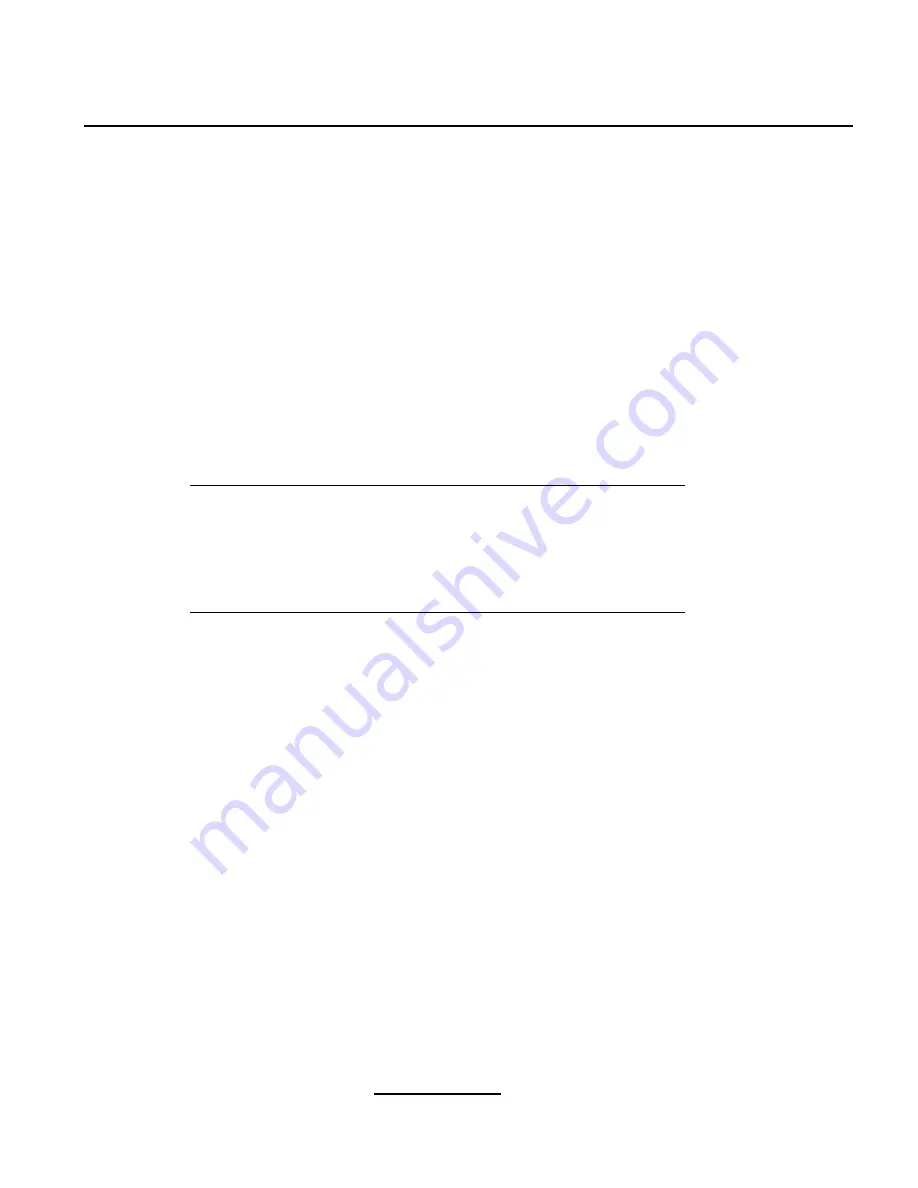
Section 5.3:Adding a System Profile
41
process and allows you to customize your system profile. You can also register a sys-
tem using the Red Hat Network Web Application and the Red Hat Network Daemon.
The Red Hat Network Web Application only allows you to define a system name,
choose your system architecture, and choose whether or not to include hardware and
software information in your system profile. After saving a Digital Certificate from
the Red Hat Network Web Application, the Red Hat Network Daemon initiates a
connection from the client to Red Hat Network to send the desired information to the
servers. After this information is sent, the system appears in your network group. You
can then login to the Red Hat Network Web Application to customize your perfer-
ences such as receiving email notifications and excluding packages from your system
profile.
Please Note
For more control over the registration process and your sys-
tem profile, use the Red Hat Network Registration Client to
register a new system (see Chapter 2, Registration).
To register a system through the Red Hat Network Web Application use the following
steps:
1. Login to the Red Hat Network Web Application, click the
Main
button on the top
navigation bar and click the
Add System
link.
2. Enter a system name, choose your architecture (currently only i386, i586, and
i686 are available), and choose whether to include hardware and software infor-
mation in your system profile.
3. Click the
Download Digital Certificate
button. This will take you to a second Add
System Profile page.
4. Next, you will receive a prompt to download the file named
systemid
. Save
this file in your home directory or somewhere you can find it easily. If you are
not prompted to save the file, click the Save button under step 2 and save it as the
filename
systemid
.
Summary of Contents for NETWORK - USER 1.2
Page 1: ...Red Hat Network User Reference Guide 1 2 ...
Page 8: ...8 Chapter 1 What is Red Hat Network ...
Page 24: ...24 Chapter 2 Registration ...
Page 28: ...28 Chapter 3 Red Hat Update Agent Configuration Figure 3 2 Package Exceptions Settings ...
Page 52: ...52 Chapter 5 Red Hat Network Web Application ...
Page 54: ...54 Chapter 6 Red Hat Network Daemon ...
Page 62: ...62 Chapter 7 Frequently Asked Questions ...
Page 64: ...64 Index Secure Sockets Layer 7 Security 7 System Profile 16 ...






























