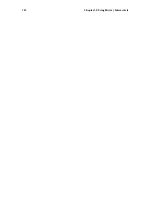322
Appendix D. gdb Remote Serial Protocol
win). The printable characters
$
,
#
,
+
and
-
or with a numeric value greater than 126 should not be
used.
Some remote systems have used a different run-length encoding mechanism loosely refered to as the
cisco encoding. Following the
*
character are two hex digits that indicate the size of the packet.
So:
"
0*
"
means the same as "0000".
The error response returned for some packets includes a two character error number. That number is
not well defined.
For any
command
not supported by the stub, an empty response (
$#00
) should be returned. That way it
is possible to extend the protocol. A newer gdb can tell if a packet is supported based on that response.
A stub is required to support the
g
,
G
,
m
,
M
,
c
, and
s command
s. All other
command
s are optional.
D.2. Packets
The following table provides a complete list of all currently defined
command
s and their corresponding
response
data
.
!
-- extended mode
Enable extended mode. In extended mode, the remote server is made persistent. The
R
packet is
used to restart the program being debugged.
Reply:
OK
The remote target both supports and has enabled extended mode.
?
-- last signal
Indicate the reason the target halted. The reply is the same as for step and continue.
Reply: (refer to Section D.3
Stop Reply Packets
, for the reply specifications.
a
-- reserved
Reserved for future use.
Aarglen,argnum,arg,...
-- set program arguments
(reserved)
Initialized
argv[]
array passed into program.
arglen
specifies the number of bytes in the hex
encoded byte stream
arg
. See
gdbserver
for more details.
Reply:
OK
E
NN
No other details.
Summary of Contents for ENTERPRISE LINUX 3 - SECURITY GUIDE
Page 1: ...Red Hat Enterprise Linux 3 Debugging with gdb ...
Page 12: ...2 Chapter 1 Debugging with gdb ...
Page 28: ...18 Chapter 4 Getting In and Out of gdb ...
Page 34: ...24 Chapter 5 gdb Commands ...
Page 44: ...34 Chapter 6 Running Programs Under gdb ...
Page 68: ...58 Chapter 8 Examining the Stack ...
Page 98: ...88 Chapter 10 Examining Data ...
Page 112: ...102 Chapter 12 Tracepoints ...
Page 118: ...108 Chapter 13 Debugging Programs That Use Overlays ...
Page 138: ...128 Chapter 14 Using gdb with Different Languages ...
Page 144: ...134 Chapter 15 Examining the Symbol Table ...
Page 170: ...160 Chapter 19 Debugging remote programs ...
Page 198: ...188 Chapter 21 Controlling gdb ...
Page 204: ...194 Chapter 22 Canned Sequences of Commands ...
Page 206: ...196 Chapter 23 Command Interpreters ...
Page 216: ...206 Chapter 25 Using gdb under gnu Emacs ...
Page 296: ...286 Chapter 27 gdb Annotations ...
Page 300: ...290 Chapter 28 Reporting Bugs in gdb ...
Page 322: ...312 Chapter 30 Using History Interactively ...
Page 362: ...352 Appendix D gdb Remote Serial Protocol ...
Page 380: ...370 Appendix F GNU GENERAL PUBLIC LICENSE ...
Page 386: ...376 Appendix G GNU Free Documentation License ...
Page 410: ......