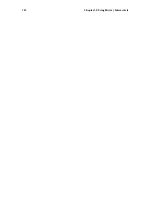Chapter 29. Command Line Editing
297
show-all-if-ambiguous
This alters the default behavior of the completion functions. If set to
on
, words which have
more than one possible completion cause the matches to be listed immediately instead of
ringing the bell. The default value is
off
.
visible-stats
If set to
on
, a character denoting a file’s type is appended to the filename when listing
possible completions. The default is
off
.
Key Bindings
The syntax for controlling key bindings in the init file is simple. First you need to find the name
of the command that you want to change. The following sections contain tables of the command
name, the default keybinding, if any, and a short description of what the command does.
Once you know the name of the command, simply place on a line in the init file the name of the
key you wish to bind the command to, a colon, and then the name of the command. The name of
the key can be expressed in different ways, depending on what you find most comfortable.
In addition to command names, readline allows keys to be bound to a string that is inserted when
the key is pressed (a
macro
).
keyname
:
function-name
or
macro
keyname
is the name of a key spelled out in English. For example:
Control-u: universal-argument
Meta-Rubout: backward-kill-word
Control-o: "
Z
output"
In the above example,
C-u
is bound to the function
universal-argument
,
M-DEL
is
bound to the function
backward-kill-word
, and
C-o
is bound to run the macro ex-
pressed on the right hand side (that is, to insert the text
Z
output
into the line).
A number of symbolic character names are recognized while processing this key binding
syntax:
DEL
,
ESC
,
ESCAPE
,
LFD
,
NEWLINE
,
RET
,
RETURN
,
RUBOUT
,
SPACE
,
SPC
, and
TAB
.
"
keyseq
":
function-name
or
macro
keyseq
differs from
keyname
above in that strings denoting an entire key sequence can be
specified, by placing the key sequence in double quotes. Some gnu Emacs style key escapes
can be used, as in the following example, but the special character names are not recognized.
"\C-u": universal-argument
"\C-x\C-r": re-read-init-file
"\e[11~": "Function Key 1"
In the above example,
C-u
is again bound to the function
universal-argument
(just as
it was in the first example),
C-x C-r
is bound to the function
re-read-init-file
, and
[ESC] [[] [1] [1] [~]
is bound to insert the text
Function Key 1
.
The following gnu Emacs style escape sequences are available when specifying key sequences:
\C-
control prefix
\M-
meta prefix
Summary of Contents for ENTERPRISE LINUX 3 - SECURITY GUIDE
Page 1: ...Red Hat Enterprise Linux 3 Debugging with gdb ...
Page 12: ...2 Chapter 1 Debugging with gdb ...
Page 28: ...18 Chapter 4 Getting In and Out of gdb ...
Page 34: ...24 Chapter 5 gdb Commands ...
Page 44: ...34 Chapter 6 Running Programs Under gdb ...
Page 68: ...58 Chapter 8 Examining the Stack ...
Page 98: ...88 Chapter 10 Examining Data ...
Page 112: ...102 Chapter 12 Tracepoints ...
Page 118: ...108 Chapter 13 Debugging Programs That Use Overlays ...
Page 138: ...128 Chapter 14 Using gdb with Different Languages ...
Page 144: ...134 Chapter 15 Examining the Symbol Table ...
Page 170: ...160 Chapter 19 Debugging remote programs ...
Page 198: ...188 Chapter 21 Controlling gdb ...
Page 204: ...194 Chapter 22 Canned Sequences of Commands ...
Page 206: ...196 Chapter 23 Command Interpreters ...
Page 216: ...206 Chapter 25 Using gdb under gnu Emacs ...
Page 296: ...286 Chapter 27 gdb Annotations ...
Page 300: ...290 Chapter 28 Reporting Bugs in gdb ...
Page 322: ...312 Chapter 30 Using History Interactively ...
Page 362: ...352 Appendix D gdb Remote Serial Protocol ...
Page 380: ...370 Appendix F GNU GENERAL PUBLIC LICENSE ...
Page 386: ...376 Appendix G GNU Free Documentation License ...
Page 410: ......