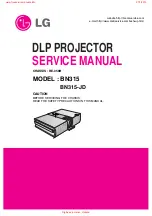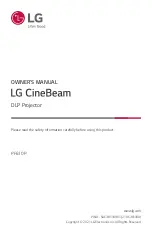3
OPERATING INSTRUCTIONS
·
Release the tripod base and extend the support feet. (Figure 2.0, 2.1)
·
Rotate the screen housing 90° from its vertical position (store) to its
horizontal position (display). (Figure 2.1) Make sure the housing is
secured to the housing attachment (00-11) before pulling out the
screen (i.e. complete assembly instructions first).
·
Partially pull out the screen and hook the hanging line (00-02) over the
keystone eliminator (00-06).
·
With one hand on the extension tube (00-08) use the other hand to
loosen the vertical adjuster (00-09), then pull up on the extension tube
until you have reached the desired vertical position and then tighten
the vertical adjuster (00-09).
·
The housing attachment/carrying handle (00-11/00-12) is designed to
allow for vertical adjustment of the screen housing along the bottom
tube. Loosen the clip on the carrying handle and lower the screen to
the desired vertical position, then snap the adjuster clip back into
place.
·
To store the screen simply follow the above directions in reverse.
·
NOTE: To maximize the life of your tripod screen always use slow and
smooth actions when opening and closing the screen.
Figure 2.0
Figure 2.1
Figure 2.2
Figure 2.3