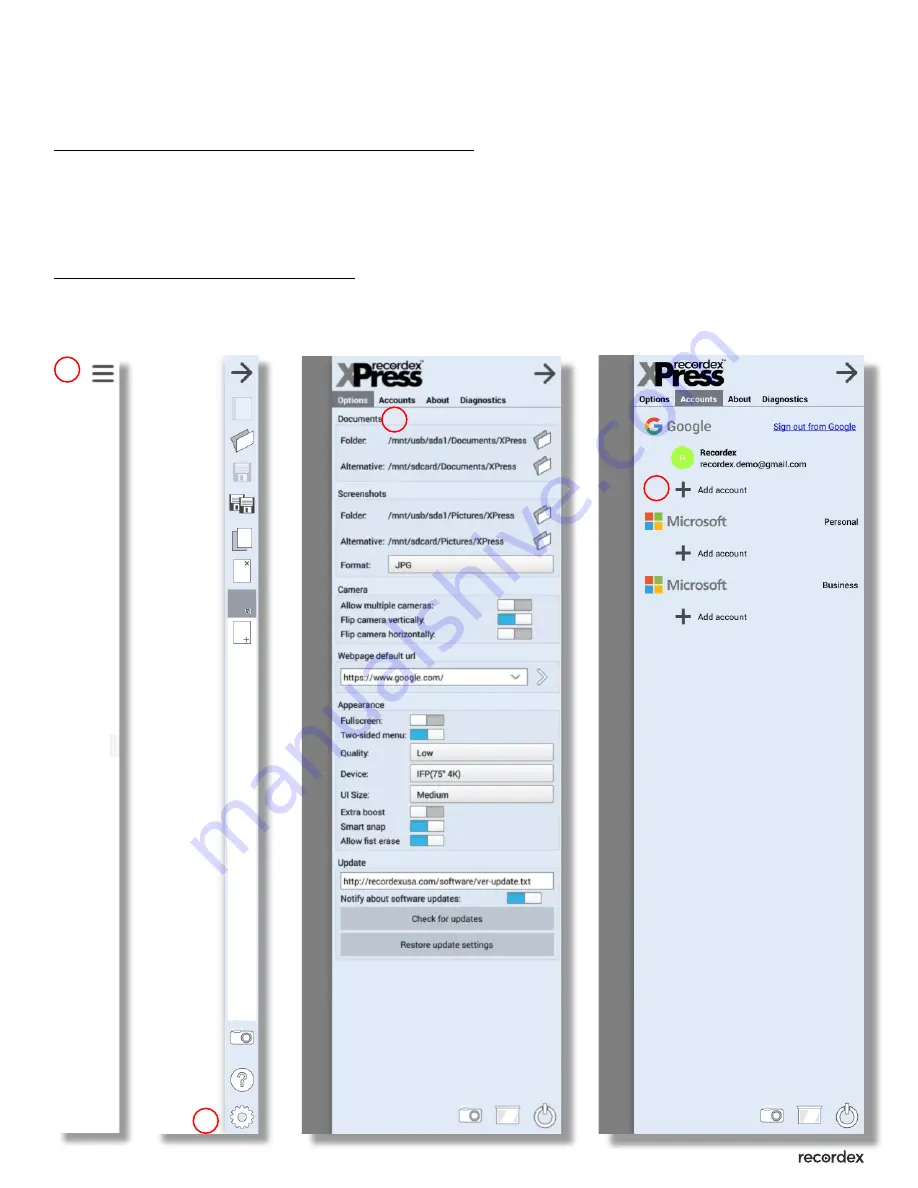
Page #: 6
Introduction to Bundled Applications - ver.12.29.16
XPress Annotation - continued
Connect to Google Drive or Microsoft OneDrive
and then embed image or pdf files directly
onto the page. Also, use web-page tool to open Google Drive or OneDrive and then open
Google documents and OneDrive documents directly from inside XPress.
(1) tap on menu icon (2) tap on settings gear (3) tap on Accounts tab (4) tap on Add Account.
Image: Settings Menu (add Account)
1
2
3
4
Summary of Contents for SimplicityTouch
Page 3: ......




















