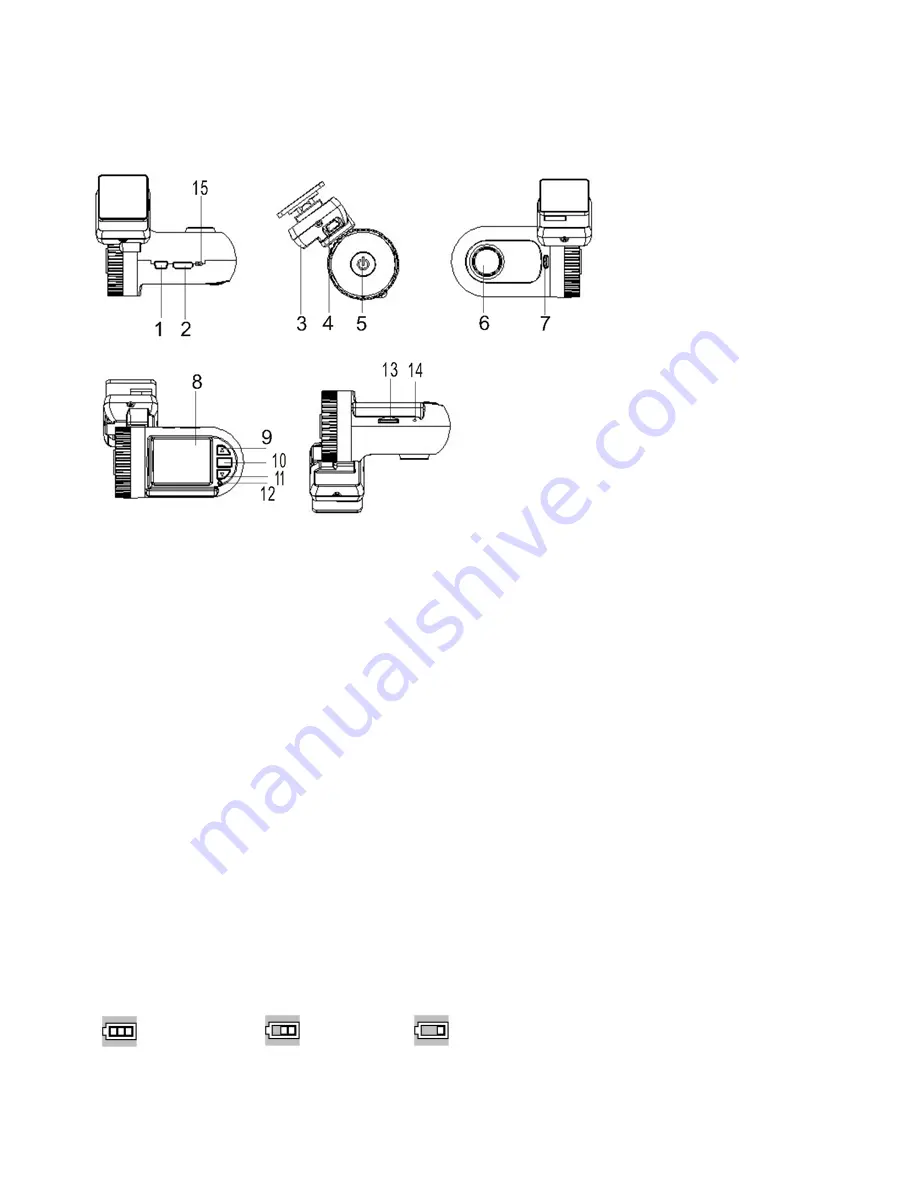
PRODUCT FEATURES:
1. USB port
2. HDMI port
3. Bracket base
4. Car charger port
5. Power/Mode
6. Lens
7. Speaker
8. LCD Screen
9. Up/Menu (Mute ON/OFF)
10. REC/OK
11. Down (SOS lock)
12. Indicator
13. Micro-SD card slot
14. Reset hole
15. Microphone
What’s In the box
: DR-170 DVR, 3M Mount, Car Charger, USB Cable and User Manual.
Charging the Battery:
1. Connect the DVR to car charger through Mini-USB port. The DVR will power on automatically and enter standby mode.
The red indicator light will turn on to indicate that the unit is charging.
2. Connect DVR to computer via USB cable. The DVR will power on automatically and enter an option menu letting you
select between “Mass Storage (MSDC)” and “PC-Cam”. Press “UP/DOWN” to choose the desired mode and “REC/OK” to
select the option. The system will then start charging.
[Note]
During charging, the DVR can be turned on and off manually. Once the unit has been fully charged, the red
indicator light will turn off.
Battery Level Indicators:
Full Middle Low
























