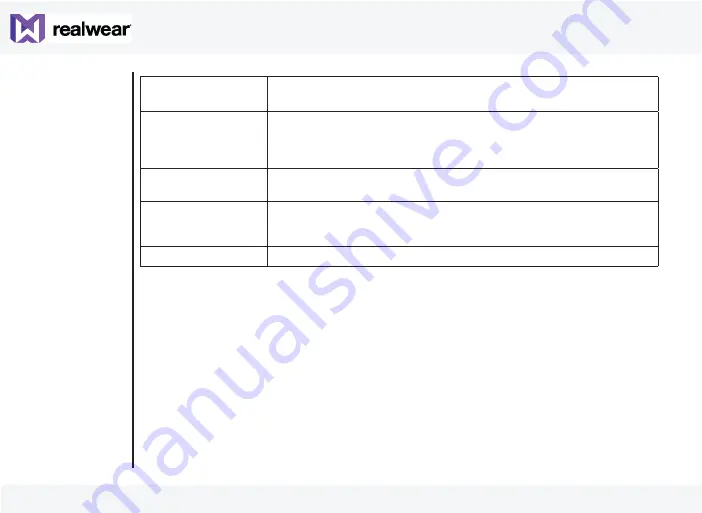
83
Voice
Command
Action
“My Media”
Displays files stored in the Movies folder and videos recorded using
the HMT-1Z1 camera and stored in DCIM folder.
The supported file formats are: MP3, 3GP, AMR, OGG, WAV, WMA, AVI,
MOV, MP4, WEBM, MKV
“My Documents”
Displays files stored in the Document folder.
The supported file formats are: PDF
“My Photos”
‘Displays files stored in the Pictures folder and Photos captured using
the HMT-1Z1 camera and stored in DCIM folder.
The supported file formats are: JPEG, BMP, PNG, TIFF
“Show Help”
Displays extra commands.
File Manager Functions
To select a specific file, you need to use the number assigned to it. For example, you can say
“
Select item 1”
to select the first file, or “
Select item 2”
to select the second file. You can also
use the filename without the extension.
Summary of Contents for HMT-1Z1
Page 1: ...User Guide English Version 1 ...
Page 6: ...6 Declaration of Conformity 103 EU Regulatory Conformance 103 Declaration of Conformity 104 ...
Page 21: ...21 HMT 1Z1 Parts Representation Front View 1 2 3 5 6 7 8 4 ...
Page 31: ...31 ...
Page 35: ...35 7 Say My Controls The HMT 1Z1 settings page is displayed ...
Page 37: ...37 2 Say Storage Storage settings page is displayed 3 Say Eject or Select Item 5 ...
Page 62: ...62 5 Select PIN to setup the screen lock ...
Page 65: ...65 The Screen Lock is enabled ...
Page 67: ...67 For example to enter a PIN 1234 you must say Nitrogen Sodium Pottasium Magnesium ...






























