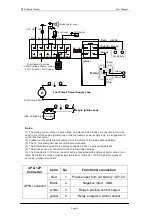GPS Vehicle Tracker User Manual
Page 10
(For example: 111111SPD:120, if the car speed is over 120KM/H, it will
send SMS to warn you)
111111SPD:?
to check the setting of over-speed alert.
Default setting: 200KM/H
How to disable this function: You can send 111111SPD:250 to disable this
Over-speed Alert
Remark: this function is just for reference, because there might be some
delay or error in detecting the car
’
s real speed by GPS.
Check the location with google map
’
s link
W111111,100
The Setting for GPRS Connection
The GPRS command is used for the GPRS setting. User needs the
GPRS online tracking server firstly. For more information, please refer to the
GPRS communication protocol.
1. 111111WWW:IDN:*;IPN:*;APN:*;COM:*;RPT:*;
IDN: The tracker
’
s ID number, the length cannot be longer than 14, it can
be numbers or letters.
IPN: The IP address of the GPRS server
APN: The Access Point Name for the GSM SIM card.
COM: The Serial COM port for the GPRS server
RPT: The time interval for the uploading GPRS packet (Unit: 10 sec.)
Example, if server IP is: 98.143.144.145, TCP port is 8500, tracker ID is
13922713571. APN is CMNET, time interval is 10seconds, then the
command is:
111111WWW:IDN:13922713571;IPN:98.143.144.145;APN:CMNET;COM:8500;RPT:1;
2. W111111,013,B
B=0: close GPRS function
B=1: open GPRS function