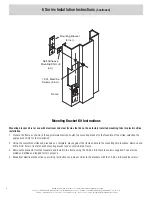6 Series Troubleshooting
Latch or keeper are not
functioning properly
Confirm that the keeper is closing properly and that the lever in
the strike cavity is operating freely.
Solution
Possible Causes
Problem
Strike will not lock or
unlock properly
No power to the insert
Using a multimeter, confirm that you have the correct output
voltage at the power supply.
Using a multimeter, confirm that you have the correct input
voltage at the strike.
Confirm that all connections are tight and secure.
Incorrect voltage used
Confirm that the insert and power supply are the proper voltage.
Strike is binding
Confirm that the strike keeper functions when the door is open. If
the strike operates correctly, adjust door or strike to eliminate any
backpressure.
Confirm that the strike cavity depth is compatible with the lock
set.
Strike releases but
won’t buzz
Improper power supply
Replace the power supply with a correct voltage AC power supply,
and the 12V connector. If this cannot be done, a DC piezo buzzer
can be installed.
Strike makes a buzzing
sound
Improper power supply
Replace the power supply with a correct voltage DC power supply.
Insert has a burnt smell
Improper voltage
Confirm that you have the correct output voltage at the power supply.
Improper application
A strike connected to an AC power supply will buzz unless a
rectifier is installed.
Improper installation
Confirm that the correct connector was used when installing the
strike 12V for 12VDC & 12-24VAC, 24V for 24VDC only.
Confirm that all connections are tight and secure.
Mortise lock not dead
latching
Improper Installation
Check alignment of dead latch and lip bracket ramp.
Door has sagged
Adjust door alignment.
Cylindrical deadlatching not
working
Improper Installation /
Door has warped
Adjust the strike horizontal adjustment. (See Installation
Instructions).
Door won’t latch
Door has warped or sagged
creating excessive back
pressure
Re-align door in frame or replace.
Monitor switch is not
functioning
Short in wiring
Confirm that all connections are tight and secure.
Using a multimeter confirm continuity of the N/O & N/C sides of
the switch.
1.
2.
3.
4.
5.
6.
7.
8.
©2008 RUTHERFORD CONTROLS INT’L CORP. WWW.RUTHERFORDCONTROLS.COM
USA: 2697 INTERNATIONAL PARKWAY, PKWY 5, VIRGINIA BEACH, VA 23452 • CANADA: 210 SHEARSON CRESCENT, CAMBRIDGE, ON N1T 1J6
PHONE • 1.800.265.6630 • 519.621.7651 • FAX: 1.800.482.9795 • 519.621.7939 • E-MAIL: [email protected]
6