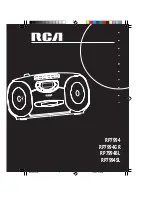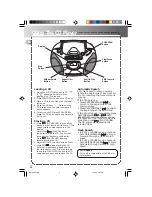General Controls
2
EN
3
Function
Switch
DBBS
Button
Volume
Knob
AM/FM
Selector
FM Stereo
Indicator
Tuning Wheel
Knob
Phones
Jack
PHONES JACK-Use the stereo headphone
jack to listen privately to your favorite
radio station, tapes, or CDs.
FUNCTION Switch – Move the switch to
select which part of the portable stereo
you want to use; RADIO, TAPE, or CD.
POWER OFF – Move the function switch to
tape position with no cassette button
pressed, to turn unit off.
DYNAMIC BASS BOOST SYSTEM (DBBS) –
Turn on DBBS by pressing button down
for enhanced bass effect. Turn off DBBS
(up position) for normal bass sound.
VOLUME KNOB – Turn the volume knob to
increase or decrease volume to desired
level.
AM/FM SELECTOR – To select AM or FM
band.
STEREO INDICATOR – Reception is in stereo
when the indicator lights.
TUNING WHEEL KNOB – Tune in desired
radio station.
Tuning In Radio Stations
Move the FUNCTION switch to RADIO to
turn the radio on.
• Set BAND to AM or FM.
• Tune in desired station by turning the
tuning wheel knob.
• To turn off the radio, move FUNCTION
switch to TAPE.
• The Stereo Indicator will glow when it
receive a FM stereo broadcasting.
RECORD
— Press to record from the
radio or CD player.
PLAY
— Press to play cassettes.
REW
— From stop mode, press to
rewind the tape toward the beginning.
F.FWD
— From stop mode, press to
advance the tape toward the end.
STOP/EJECT
— Press to stop current tape
activity, or to open the cassette
compartment door when no buttons are
active.
PAUSE — Press to interrupt tape play or
record mode. Press a second time to
resume tape play or tape record mode.
PAUSE STOP/EJ
F.FWD
REW
PLAY
RECORD
Using The Radio
Using The Tape Player
RP7994 EngIB
7/12/00, 5:23 PM
3