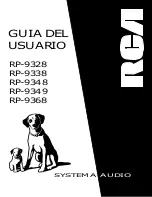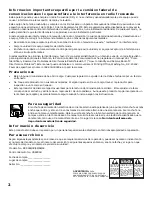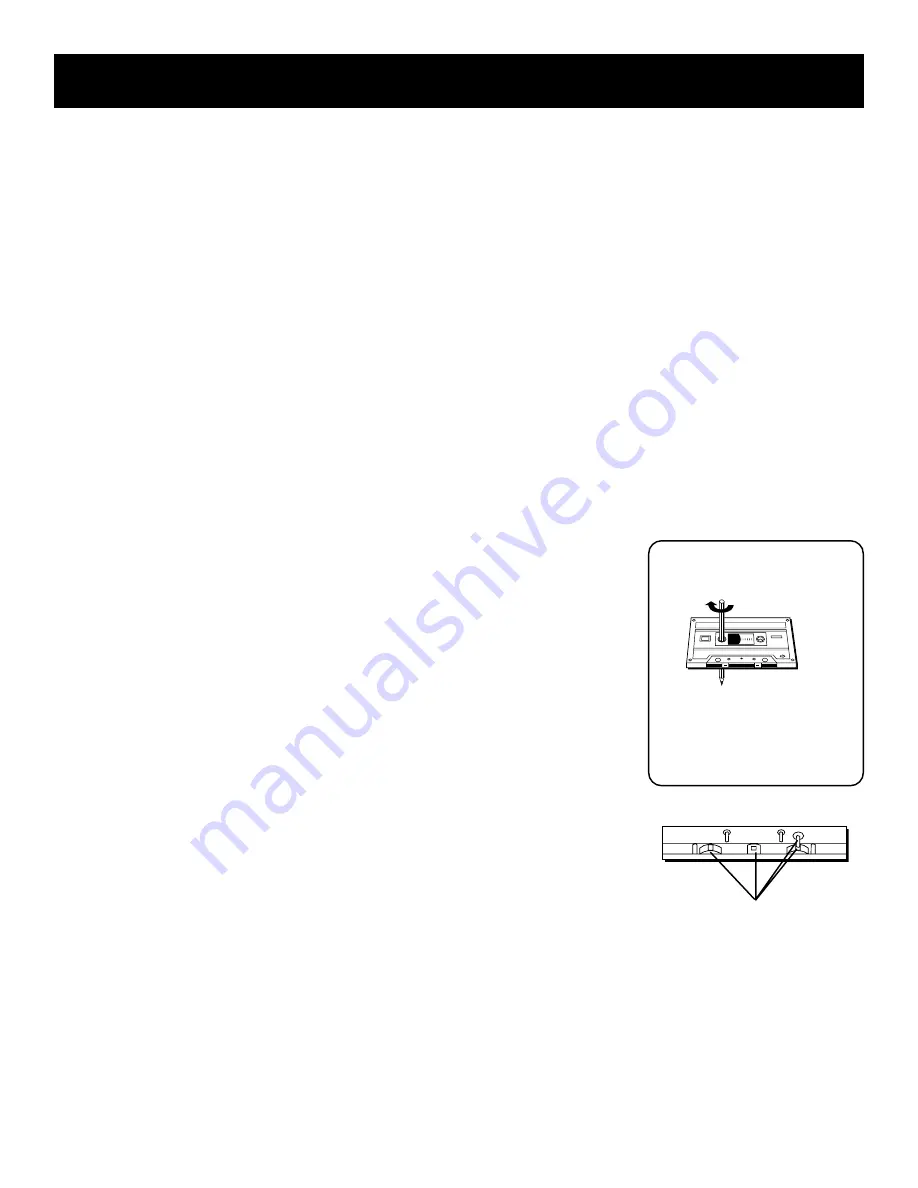
Care and maintenance
Cleaning the Exterior
Disconnect the system from AC power before cleaning the exterior of the
system with a soft dust cloth.
Handling Compact Discs
•
Do not touch their signal surfaces. Hold by the edges, or by one edge and
the hole.
•
Do not affix labels or adhesive tape to the label surfaces. Also, do not scratch
or damage the label.
•
Discs rotate at high speeds inside the player. Do not use damaged (cracked
or warped) discs.
Cleaning Compact Discs
•
Dirty discs can cause poor sound quality. Always keep discs clean by wiping
them gently with a soft cloth from the inner edge toward the outer
perimeter.
•
If a disc becomes very dirty, wet a soft cloth in water, wring it out well, wipe
the dirt away gently, and then remove any water drops with a dry cloth.
•
Do not use record cleaning sprays or antistatic agents on discs. Also, never
clean the discs with benzene, thinner, or other volatile solvents which may
cause damage to the disc surface.
Tape Care
•
Do not expose tapes to sunlight or store in hot places. High temperatures
may warp the shell or damage the tape itself.
•
Keep cassettes in their boxes when not in use.
•
Cassette tapes can be erased by magnetic fields produced by magnets,
electric motors, electrical transformers, and other devices. Keep tapes away
from magnets and magnetic fields.
Cleaning the Tape Heads
Iron oxide particles from the magnetic tape can build up on the parts that
come in contact with the tape. These deposits can cause incomplete erasure,
muffled playback sound, and might prevent automatic stop.
Open the compartment door, push the PLAY button and gently clean the
heads, capstan, and pinch wheel with a head cleaner.
Always unplug the power cord before cleaning, and allow 30 minutes drying
time when using a liquid cleaner.
Clean heads after every 25 hours of use.
•
Demagnetize the head occasionally with a head demagnetizing cassette
(available from many audio equipment stores).
•
Never use any metal objects on or near the tape heads.
Do not allow any cleaning material to fall into the tape assembly.
Quit Slacking
A little bit of slack in your tapes
can cause scratches on the tape, or
worse yet, the tape could break. If
you notice some slack in the tape,
use a pencil to tighten it up before
you insert it.
A
Clean These Parts
18