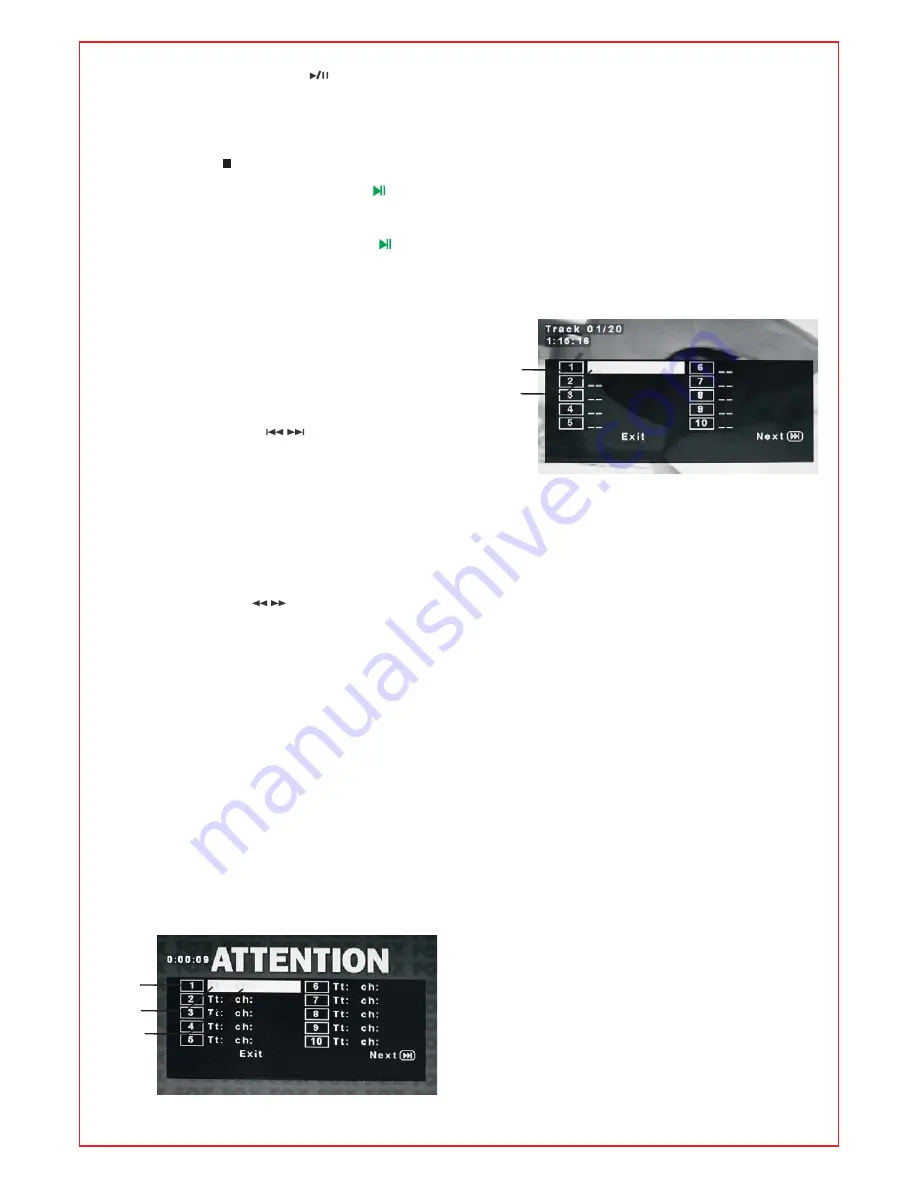
PLAY AND PAUSE BUTTON
(
)
Press this button to start playback Press this
.
button again to pause playback
.
STOP BUTTON
( )
Press
button once to stop Press
button
.
STOP
to resume from where you stopped
.
Press
button Twice to stop Press
button
.
STOP
to start from beginning In order to protect the disc
.
,
press
button then press
STOP
OPEN/CLOSE
button to take the disc out When the disc is
.
ejected hold the disc edge
,
to prevent scratches
.
When not using the DVD function in standby
(
mode or using others modes for a long time
),
please take out the disc to protect the DVD loader
and the disc
.
PREV NEXT BUTTON
/
( / )
When playing a DVD disc press PREV to play the
,
previous chapter when playing a SVCD VCD
.
,
,
CD disc press PREV to play the previous track
,
.
When playing a DVD disc press NEXT to play
,
,
the next chapter when playing a SVCD CD disc
.
,
,
press NEXT to PLAY the next track
.
REV FWD BUTTON
/
( / )
To Use Fast Forward or Fast Reverse
:
1.
,
When playing a DVD press FWD buuton to fast
forward through the disc Press REV button to
.
fast reverse through the disc
.
2.
.
Press PLAY button to resume normal playback
SETUP BUTTON
Press this button to get the setup menu you can
.
select the setting as you like
.
19
PROGRAM
1. In DVD Mode, press PROG to enter
programming and the TV will display as follows:
Use number key enter the title No. and the cursor
will move to the chapter, enter the chapter No. by
press number key again
Select “Start” and press D.ENTER to play
programmed chapter
Select “Next” and press D.ENTER to turn to
next page
Select “ Exit” and press D.ENTER to quit program
2. In CD,VCD and SVCD play mode, press PROG
to enter programming and the TV will display as
follows:
Use number key enter the track No. and
Select “Star” and press to play programmed
chapter to play programmed track
Select “Next” and press D.ENTER to turn to next
page
Select “ Exit” and press D.ENTER to quit program
For VCD
SVCD
DVD discs, it can program 20
items mostly, when finish the first 10 programs
please move the cursor to “Next” and press
D.ENTER to turn to next page, please go ahead
to program. If you want to change the
programmed items please move the cursor to
that item and use direction key to move to the
location where you want to amend, enter the
correct track No. Title No. or Chapter No.
The track No., Title No. or Chapter No. might
be different as per different discs.
Please enter valid track No., Title No. or
Chapter No. when programming.
ZOOM
Press ZOOM to view different kindly of zoomed
pictures.
Each time the when press ZOOM, it can be
viewed 2X
X and 4X zoomed pictures.
You can move,enjoy the parts of the picture
when the picture zoom in.
、
、
◆
◆
、3
S Q No.
.
Title No.
Chapter
No.
S Q No.
.
Track No.
Summary of Contents for RLCVD1924
Page 1: ...LCD TV RLCVD1924 INSTRUCTION MANUAL ...
Page 3: ...2 ...
Page 8: ...7 Front Back panel diagram DVD ...
Page 12: ...3 Adaptor 11 DC 12V 4A side indicator ...
Page 13: ...7 12 DVD ...
Page 14: ...13 Press Menu to exit sub menu ...
Page 15: ...14 ...
Page 16: ...15 Empty C C8 G PG 14 18 G PG PG13 R NC17 X NONE Empty G 8 ANS 13 ANS 18 ANS 16 ANS ...
Page 17: ...16 ...
Page 18: ...17 ...
Page 22: ...DVD Setup Menu Interface Function 21 ...
Page 23: ...22 ...
Page 24: ...23 ...
Page 26: ...25 ...























