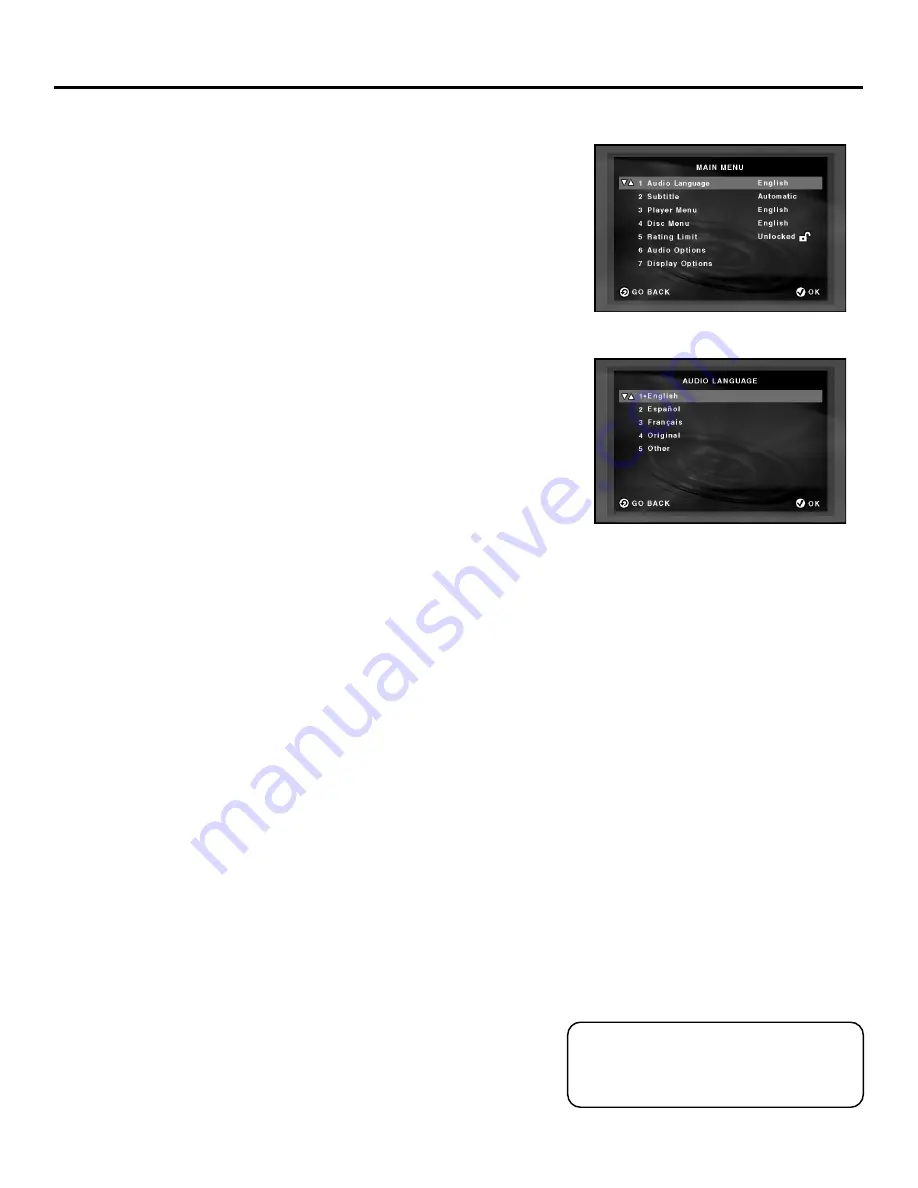
37
Using the Setup Menu
Selecting Default Audio
Languages
Selecting the Audio Preference
Use the Audio Preference menu to select the soundtrack language.
1.
With no disc playing, press MENU. The Main Menu appears.
2.
Press 1 on the remote to select
Audio Language.
The Audio
Language screen appears.
3.
Use the up and down arrow buttons to highlight a language
and press OK.
•
Select “Original” if you want the default soundtrack
language to be the original language the disc is recorded
in.
•
Select “Other” if the language you want is not listed. A list
of languages appears. Use the up and down arrow buttons
to highlight the desired language and press OK.
Notes:
•
Not all discs provide multiple languages for the soundtrack.
•
Some discs may not contain the language you select as your
initial language; in that case the disc will use its top-priority
language setting.
Using the Number Buttons
You can also select an option in the menu
system by pressing its number on the remote.
Summary of Contents for RC5910P
Page 1: ...digital video disc player the ultimate movie experience user s manual RC5910P ...
Page 22: ...20 Setup and Connections ...
Page 48: ...46 Using the Setup Menu ...
Page 75: ...73 Reference ...
Page 76: ...74 Reference ...
Page 79: ...77 Reference ...
















































