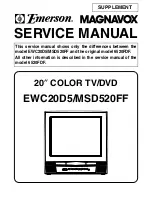ANTENNA/CABLE INPUT
Connect either antenna or cable via coaxial (RF) cable to
receive analog and digital channels through your cable provider. Receive off-
air analog and digital channels via an antenna. Refer to page 5 for more details.
receive analog and digital channels through your cable provider. Receive off-air
analog and digital channels via an antenna. Refer to page 5 for more details.
Explanation of Jacks
This section describes the jacks you can use to make connections. There are several combinations available to connect
devices to your TV.
ANTENNA/
CABLE
INPUT
COMPONENT (CVID) INPUT
AUDIO/
VIDEO
OUTPUT
DIGITAL/
ANALOG
COMPOSITE (VID) INPUT
R- AUDIO -L
VIDEO
HEADPHONE
Provides audio connection. Use 3.5mm stereo headphone plug for
best audio performance.
Front Buttons
These buttons operate many of the TV’s features. Button placement per model may vary. Your model has buttons
located either on the front or top of the TV.
POWER
Turns the TV on and off.
CHANNEL -/+
Scans up and down through the current channel list. In the menu system, acts like the down/up arrow
button. Use to highlight items.
VOLUME -/+
Decreases/increases the volume. In the menu system, acts like the left/right arrow button and adjusts
menu controls.
MENU
Brings up the
MAIN MENU
. Also takes you one menu backward in the menu system.
STEREO HEADPHONE
Chapter 1
Connections & Setup