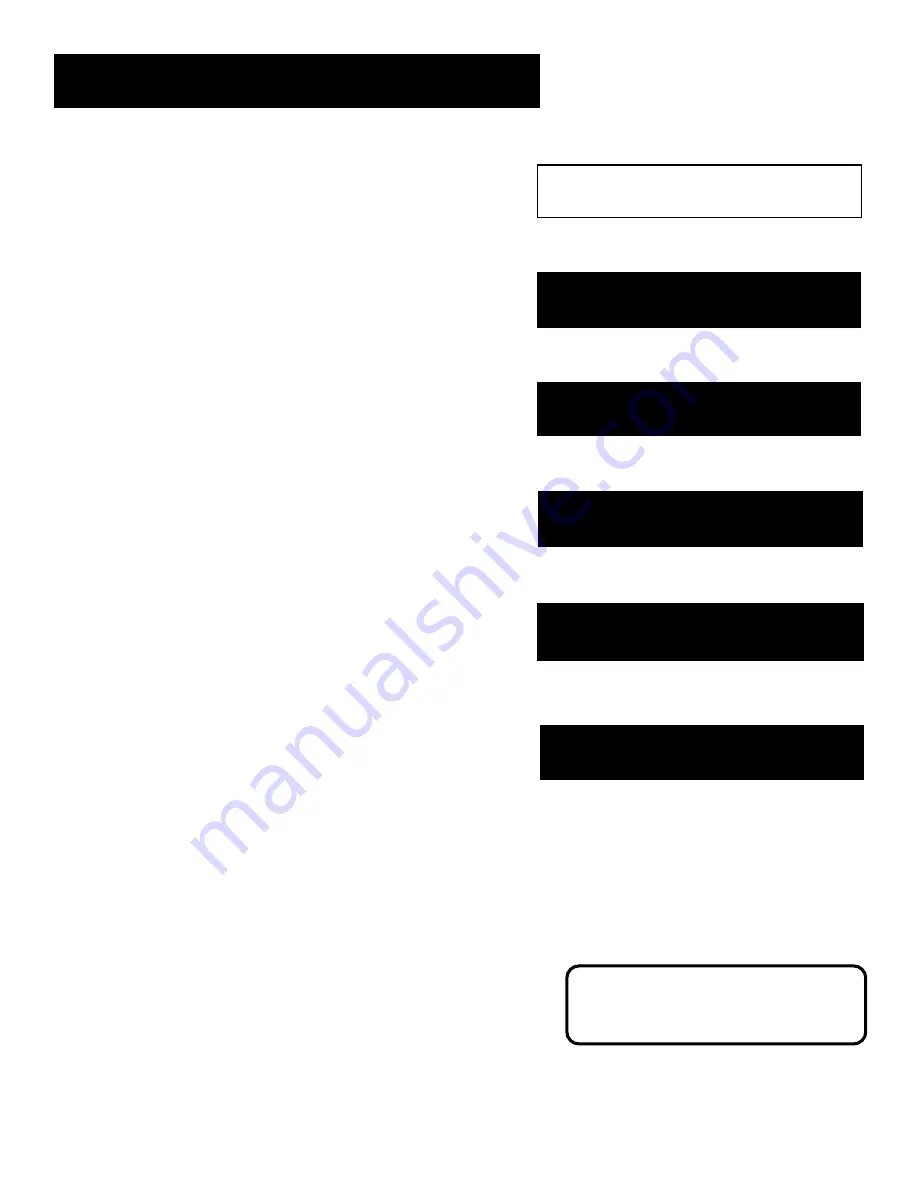
3
Setup and Connections
Getting started
This manual is designed to get you started quickly.
The first five sections of the manual show you how to
get your TV set up and connected, run the Interactive
Setup, program the remote, and use all of the menus,
features, and controls of your TV.
The reference section in the back of the book
contains troubleshooting tips, care and cleaning
instructions, accessory ordering information and your
warranty.
Well… if your TV’s out of the box, let’s get started.
Check out the notes that have been added
throughout the manual in these tip boxes.
There are some important tips that will
help you get the most from your TV.
➣
Interactive Setup
➣➣
Using the Menu System
Using the remote
3
4
➣
Features and Controls
➣
Reference
6
5
2
Setup and connections
1
➣
Setup and connections
Interactive Setup
1
2
➣➣
Using the Menu System
Using the remote
3
4
➣
Features and Controls
➣
Reference
6
5
Setup and connections
Interactive Setup
1
2
Using the Menu System
Using the remote
3
4
Features and Controls
Reference
6
5






































