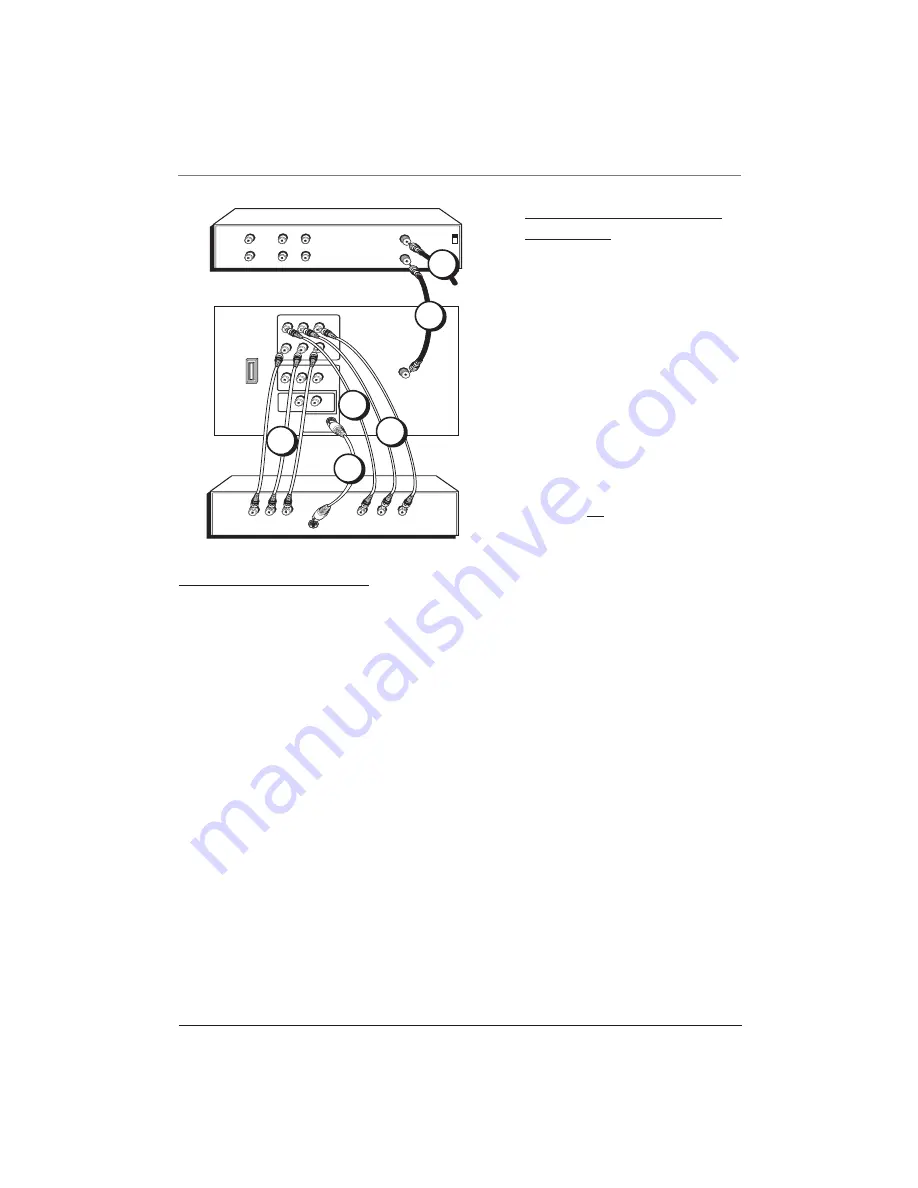
Chapter 1
3
Connections and Setup
Illustrations contained in this document are for representation only.
Connecting Components
to Your TV
For information on using the
different jacks on the back of your
TV to hook up other components
not listed below, see the following
pages.
Note: If you prefer, we can provide you
with the name of an Authorized
Service Representative who will visit
your home for a fee to install your
electronic entertainment system and
to instruct you in its operation. For
details about this service, call 1-888-
206-3359 or visit www.rca.com.
* If you connect an S-Video cable, you
must connect the audio cables to the
INPUT1 AUDIO R and L jacks on the back
of the TV, not the INPUT2 AUDIO jacks.
TV + VCR + DVD Player
1.
Connect your TV to your DVD player
A. Connect the audio cables (white and red) to the INPUT2 AUDIO R and L jacks on the back of the
TV and to the Audio Output Jacks on the DVD player.
B. If your DVD player has Component Output Jacks (Y, P
B
, P
R
), connect three video grade cables to
the Y, P
B
, P
R
jacks on the DVD player and to the Y, P
B
, P
R
jacks on the back of the TV. If your DVD
player doesn’t have Y, P
B
, P
R
jacks, go to C.
-OR-
C. If your DVD player has an S-Video jack, connect an S-Video cable to the S-Video jack on the DVD
player and the S-VIDEO jack on the back of the TV. If your DVD player doesn’t have an S-Video
jack, go to D.
-OR-
D. Connect a video cable (yellow) to the Video Output Jack on the DVD player and to the INPUT2
VIDEO jack on the back of the TV.
2.
Connect your TV to your VCR
Connect a coaxial cable to the CABLE/ANTENNA jack on your TV and to the Output Jack on your VCR
(sometimes labeled OUT TO TV).
3.
Connect cable or antenna to your VCR
Connect the coaxial cable from your cable outlet or antenna to the Input Jack on your VCR (sometimes
labeled IN FROM ANTENNA or IN FROM ANT).
3
IN
PU
T2
TV (back panel)
P
R
P
B
R-AUDIO-L
VIDEO
Y
S-VIDEO
R
L
R-AUDIO-L
VIDEO
IN
PU
T1
AUDIO
OUT
CABLE/
ANTENNA
DVD
S-VIDEO
L
R
VIDEO
OUT
IN FROM ANT
OUT TO TV
CH3
CH4
VCR
VIDEO
OUT
L
R
AUDIO
IN
L
R
From Cable
or Antenna
Pb
Pr
Y
VPORT
1D
1A
1C
1B
3
2




















