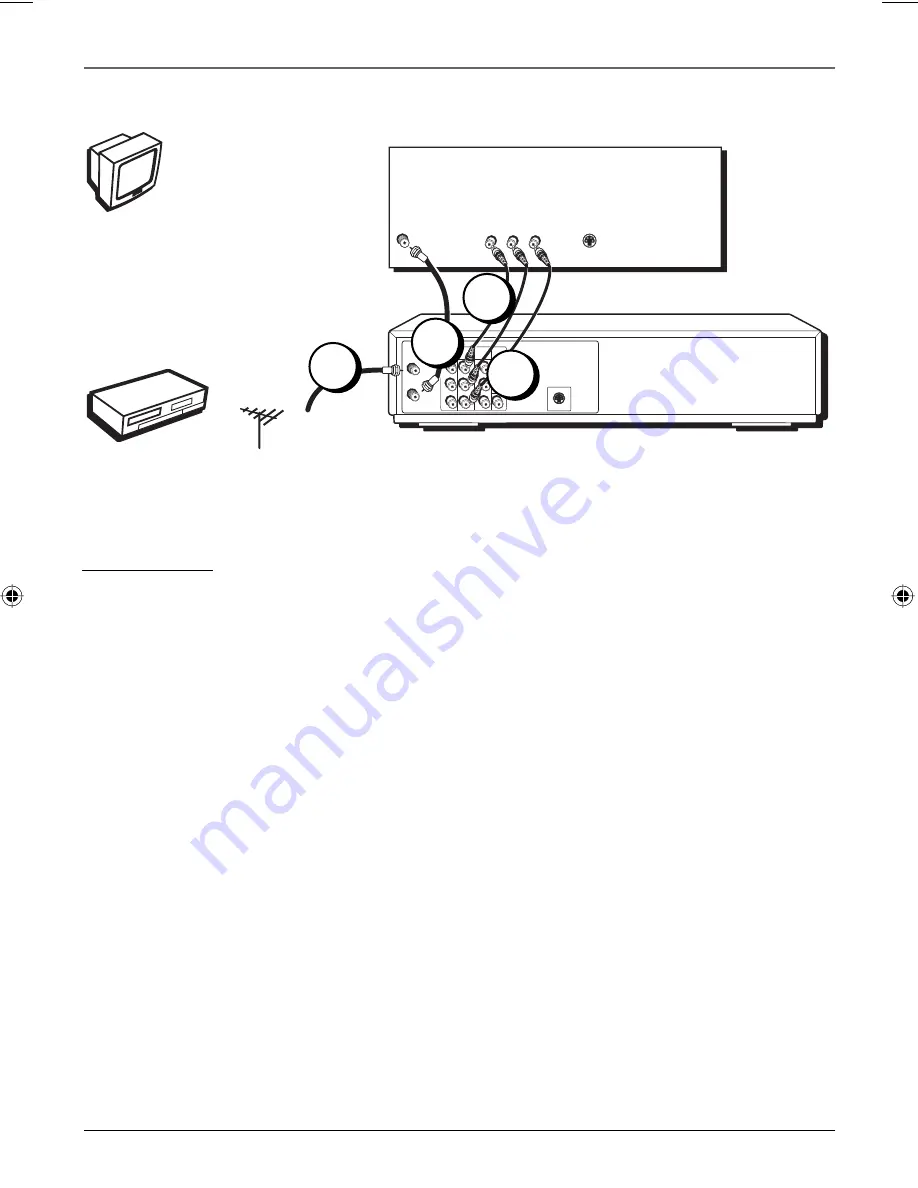
Chapter 1
7
Connections and Setup
DVD/VCR + TV
1. Connect a coaxial cable to the Cable/Antenna jack on your TV (sometimes labeled ANT IN) and to the
TV jack on your DVD/VCR player.
2. Connect the coaxial cable from your cable outlet, cable box, or antenna to the ANT IN jack on your
DVD/VCR.
3. Connect the audio cables to the AUDIO OUT L (left – white) and R (right – red) jacks on the back of
your DVD/VCR player, and to the corresponding Audio Input jacks on your TV (sometimes labeled
AUDIO IN L and R).
4. Connect the video cable.
A. Basic video connection – Connect the video cable (yellow) to the VIDEO OUT jack on the back of
your DVD/VCR player, and to the Video Input jack on your TV (sometimes labeled VIDEO IN).
If you want to record a tape and watch a DVD at the same time, you must also connect an
S-video cable or component video cables for the DVD signal.
B. Component video (optional, connection not pictured) – If your TV has component video jacks
(Y, Pb, Pr), connect component video cables (not provided) to the COMPONENT OUT jacks on the
DVD/VCR player for the best picture quality. This connection is only for DVD signal. For the VCR
signal, you must also connect the standard video cable.
C. S-Video (optional, connection not pictured) – If your TV has an S-Video jack, connect an S-Video
cable (not provided) to the S-VIDEO OUT jack on the back of your DVD/VCR player and to the
S-VIDEO IN jack on your TV. This connection is only for DVD signal. For the VCR signal, you must
also connect the standard video cable.
5. Connect the AC power cord into an AC outlet.
Go to page 9
TV
DVD/VCR
DVD/VCR PLAYER
ANT. IN
RF OUT
VCR IN
LINE1
DVD/VCR
OUT
COMPONENT
VIDEO OUT
AUDIO
OUT
CABLE OR
OFF-AIR
SIGNAL
VIDEO IN
AUDIO IN IN
R L
S-VIDEO IN
TV (BACK PANEL)
ANT IN
S-VIDEO OUT
1
2
3
4A
Note: For a more detailed explanation of the jacks on the back
of the DVD/VCR, go to page 51.
16566560e book file.indb 7
16566560e book file.indb 7
4/27/05 4:51:50 PM
4/27/05 4:51:50 PM












































