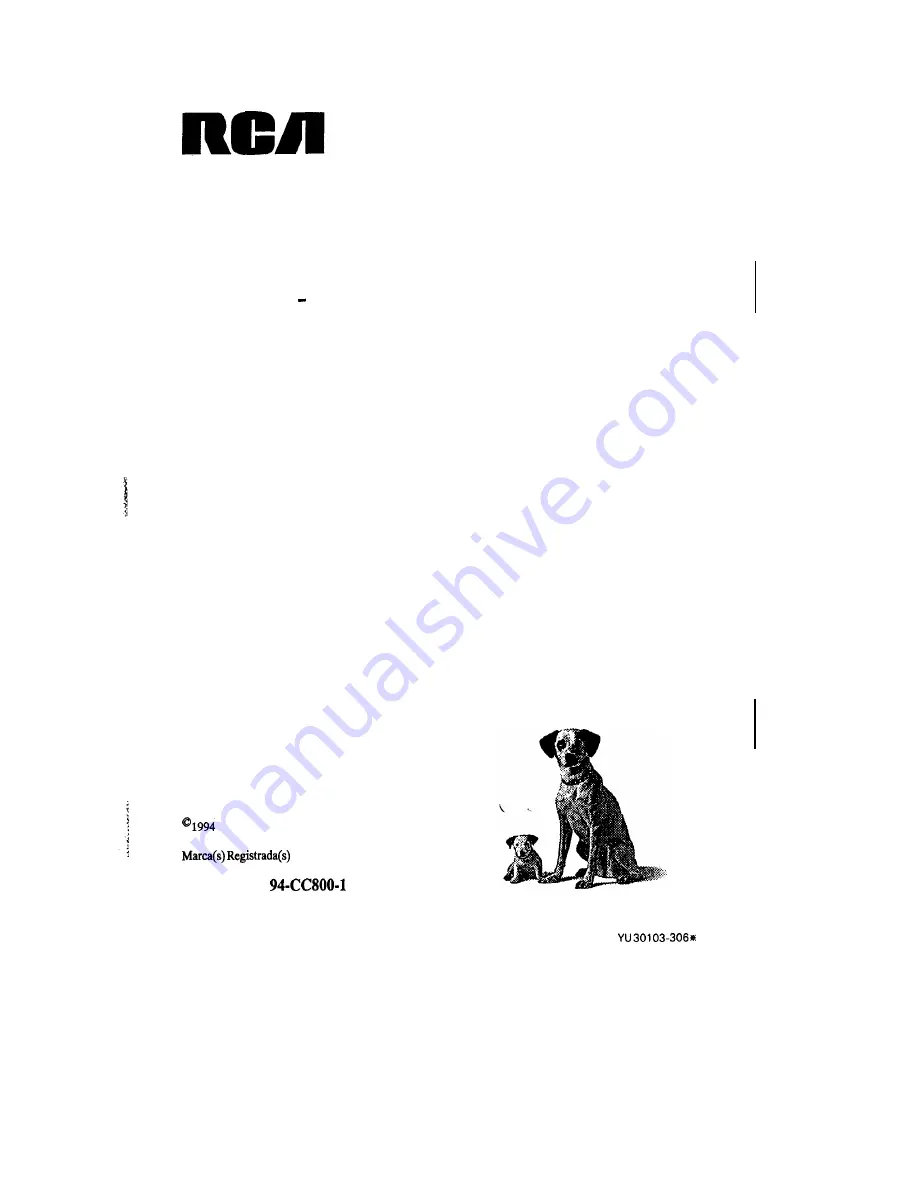
For your nearest home
entertainment Dealer
or Authorized Servicenter
call toll-free in the U.S.A.
1-800-336-1900
Canadian Consumers
Your toll-free numbers are:
English: l-800-522-0338
French: l-800-522-0445
If your camcorder needs service, please
contact your dealer or the nearest Servicenter
from the yellow pages. Please do not send
any products to the Indianapolis address listed
in this manual or on the carton. This will only
add delays in service for your product.
Thomson Consumer Electronics
600 N Sherman Dr, PO Box 1976
Indianapolis, IN 46206
Thomson Consumer Electronics, Inc.
Trademark(s)@ Registered
Printed in Japan
Part Number
(VP)















