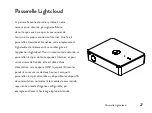17
Lightcloud Devices and Table
Lightcloud Device Table
The Device Table is essential for referencing during setup or for troubleshooting—don’t forget it! Two copies are
provided: one to keep near your Gateway, and one for the building owner or facility manager to file.
PWR/ENGY
:
if a zone uses the Controller’s
integrated power monitoring, place a
checkmark.
DIM
:
if a zone uses the Controller’s 0-10V
dimming wires, place a checkmark here.
Lightcloud Devices
Lightcloud Devices that are mains hard-wired powered are designed
to be installed on a junction box or similar enclosure, and must be
installed by a qualified electrician. Refer to your Device’s manual for
installation considerations and best practices.
TIP:
Use extra Device ID
stickers on or near your
devices or circuits for
easier identification.
MOUNT IT
HOW TO USE IT
IN THE BOX
GATEWAY ID:
Place Gateway ID sticker at the top.
Mount Device table to breaker box.
DEVICE ID
ZONE NAME
PANEL/
CIRCUIT # PWR/ENGY
DIM
NOTES
Summary of Contents for Lightcloud
Page 1: ...Manual Manuel ...
Page 4: ...4 ...
Page 20: ......
Page 21: ......
Page 24: ...24 ...
Page 40: ...Tedt 40 73600 RCL ...