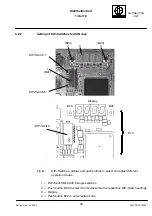Distribution Unit
138--118
DISTRIBUTION
UNIT
35
3647.DOC010302
Edition: Sept. 05, 2005
4.2.3.2
Setting of CAN Bus address
Each device within a CAN bus application has to be identified with an address.
This address must not be twice within this application (bus--conflict)!!
The CAN bus address is already adjusted by the manufacturer.
Below mentioned procedure to adjust the address is only necessary if a second Distribu-
tion Unit should be connected.
To read out the CAN bus address it is only necessary to switch the DIP switches 1 and 2
into the upper position (”OPEN”).
OPEN
DIP--Switch B20
B23
B22
Fig.22:
DIP--Switch position to adjust CAN--Bus address
Procedure:
-- Switches 1 and 2 of the DIP--Switch into the upper position. Display = Addr
-- Press push button B22 -- the actual address will be shown in the display.
-- With push button B23 the numbers will count up and with push button B22 the
numbers will count down. The numbers will be shown in the display.
Switches 1 and 2 into the lower position after the final number of the
CAN bus address is adjusted.
-- Operate push button B21 “RESET Processor” (Fig.2/6)
or
Switch off and on again the supply voltage to the Distribution Unit;
by this the address is set.
Summary of Contents for 138-118
Page 5: ...Distribution Unit 138 118 DISTRIBUTION UNIT III 3647 DOC010302 Edition Sept 05 2005 ...
Page 6: ...Distribution Unit 138 118 IV Edition Sept 05 2005 3647 DOC010302 ...
Page 8: ...Distribution Unit 138 118 VI Edition Sept 05 2005 3647 DOC010302 ...
Page 92: ...Distribution Unit 138 118 84 3647 DOC010302 Edition Sept 05 2005 ...
Page 94: ...left blank ...
Page 95: ......
Page 96: ......
Page 97: ......
Page 98: ......