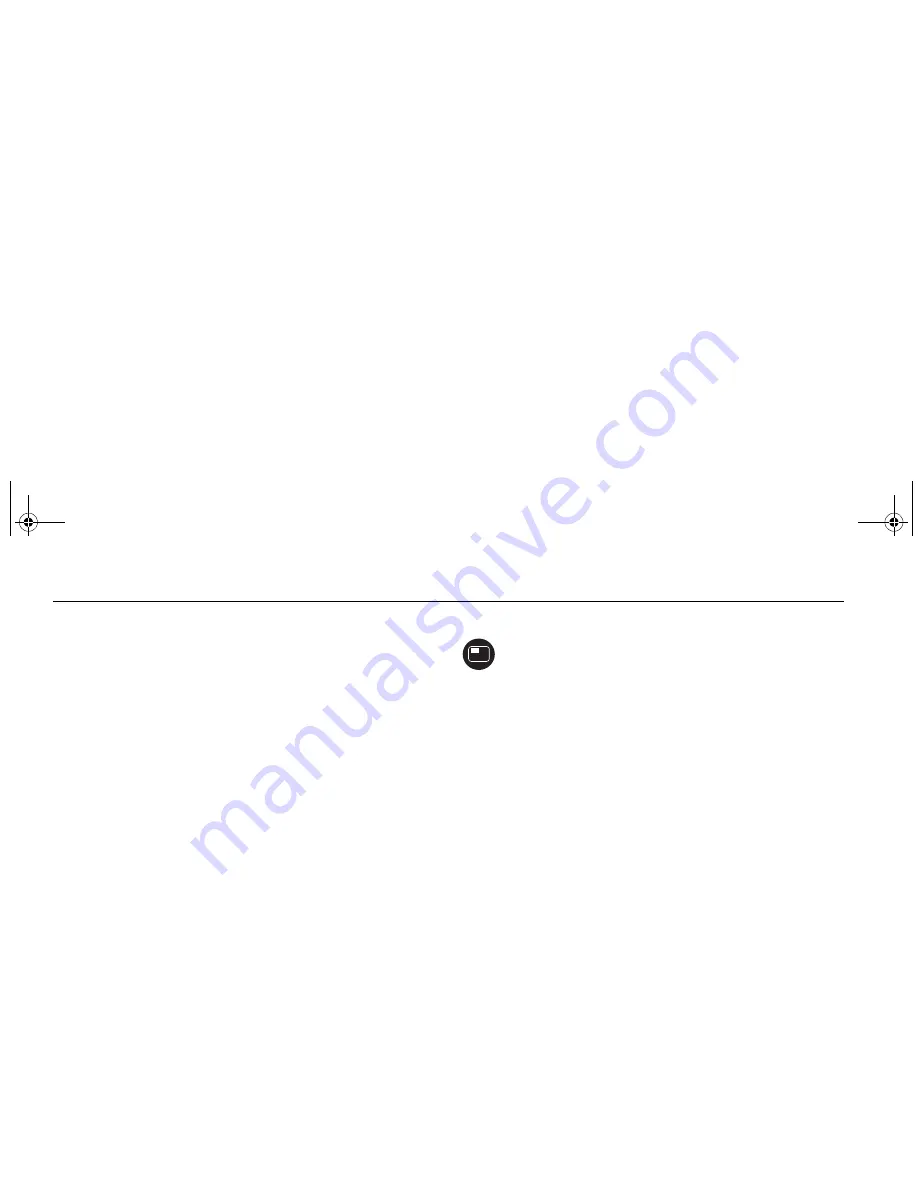
24
Raymarine Sunlight Viewable Marine Displays - Users Guide
A sliding bar with settings between 0 - 100 appears. Use the left
and right buttons to increase or decrease the value as appro-
priate. Increasing the value raises the white level, decreasing
the value lowers the white level.
The change occurs as the arrows are pressed.
PIP Image Contrast
Adjusts the contrast of the PIP image.
A sliding bar with settings between 0 - 100 appears. Use the left
and right buttons to increase or decrease the value as appro-
priate. Increasing the value raises the contrast, decreasing the
value lowers the contrast.
The contrast changes as the arrows are pressed.
PIP Image Color
Adjusts the color depth of the PIP image.
A sliding bar with settings between 0 - 100 appears. Use the left
and right buttons to increase or decrease the value as
appropriate.
PIP Image tint
Adjusts the tint of the PIP.
A sliding bar with settings between 0 - 100 appears. Use the left
and right buttons to increase or decrease the value as
appropriate.
PIP Image Sharpness
Adjusts the sharpness of the PIP image.
A sliding bar with settings between 0 - 100 appears. Use the left
and right buttons to increase or decrease the value as
appropriate.
PIP shortcut
The PIP can also be activated using the shortcut button
on the front of the display.
To use the PIP shortcut:
1. Press and hold the PIP button. The PIP window appears.
You are now in ‘PIP Input Mode’.
2. Press any button to change the video input source shown in
the PIP.
3. Press and hold Enter.
‘PIP Input Mode’ is exited and the PIP remains open using
the last selected input source.
Each press of a button will change the main screen video input.If
you want to change the PIP input source, simply press and hold
Enter to go back into ‘PIP Input Mode’.
At any time you can press and hold the PIP button when you
want to close the PIP window.
As you change PIP window input sources, two input names are
shown on the lower right-hand corner of the main screen. The
top input is the main screen source, the bottom input is the PIP
window source. When you change the PIP window source ‘PIP
Input Mode’ is shown above these two names.
81277_1.book Page 24 Thursday, August 17, 2006 1:51 PM

























