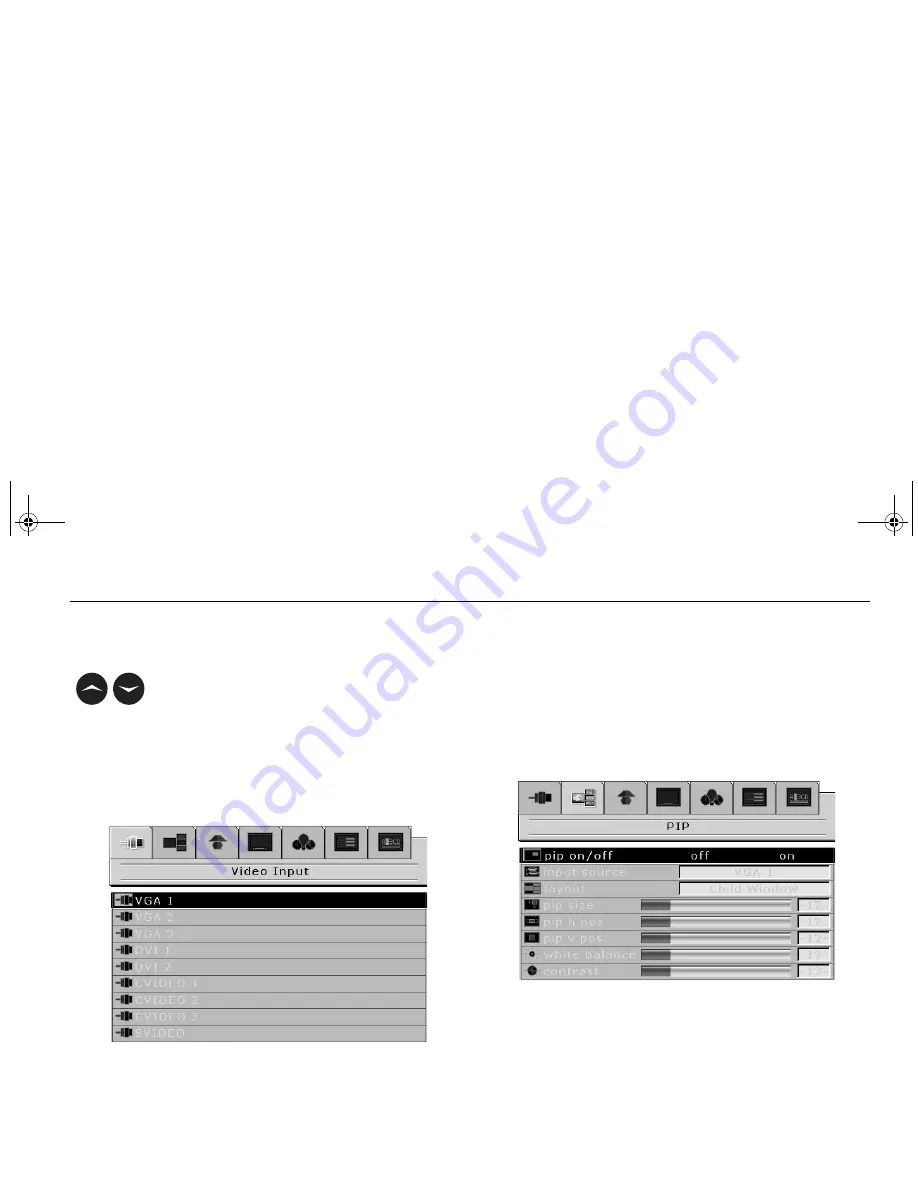
Operation
21
Using the OSD
Video input
The Video input sub-menu shows each of the 9 input options
available for the main screen.
The available options are:
•
3 x VGA inputs.
•
2 x DVI inputs.
•
3 x Composite video inputs.
•
1 x S-Video input.
PIP
The Picture-in-Picture (PIP) feature of the display enables you to
set up a second input and show the associated image in a
picture inset within the main display screen. The position of this
inset can be moved to suit your personal preference.
The PIP sub-menu enables you to set up how the PIP appears
on screen and has eleven options:
•
On/Off.
•
Input source.
•
Layout.
•
Size.
•
Horizontal position.
•
Vertical position.
Up/
Down
1. Press these buttons to move up or down
within the sub-menu. When you reach the
bottom, pressing the Down button returns to
the top of the sub-menu.
2. After changing an attribute of the sub-menu,
use these buttons to move to the next
attribute.
81277_1.book Page 21 Thursday, August 17, 2006 1:51 PM




























