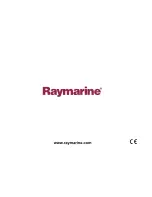• Conditions should be calm water with a slack tide.
Note:
It is important that there is no tide. The affect of tidal
current would be to prevent an accurate speed calibration.
With the list of transducers available displayed from the
Transducer
Setup
menu:
1. Press
ENTER
to proceed to the transducer setup options.
2. Select
Speed
then
Calibration
from the available options.
3. Calibrate each speed as follows, starting with the lowest:
1
. 8
2 KTS
S OG = 0 . 9
S p e e d = 1 . 2
D11842-1
1
3
4
2
1
Selected calibration speed
2
Current calibration factor
3
SOG
4
Speed reading (calculated using log speed and calibration factor)
i.
Use the arrow keys to select the required calibration speed.
ii. Adjust your boat speed until the SOG is at the desired
calibration speed.
iii. Adjust the calibration factor, until the SOG and Speed reading
are the same.
iv. Repeat this for each calibration speed valid for your boat.
Speeds which fall outside your boat’s capability need not be
calibrated.
4. When complete press
ENTER
to save the settings and return
to the transducer setup menu.
Calibrating speed (smart transducers)
A DST (Depth, Speed, Temperature) smart transducer has a
default calibration setting which provides acceptable transducer
performance in most circumstances. However you can perform your
own calibration to suit your boat.
• You will need an accurate Speed over ground (SOG) value, e.g.
determined from a GPS connected into your SeaTalk system.
• You will need to be underway, with sufficient space to maneuver
unhindered.
• Conditions should be calm water with a slack tide.
Note:
It is important that there is no tide. The affect of tidal
current would be to prevent an accurate speed calibration.
You can set up to 8 calibration points across the full speed range
for your boat.
With the list of transducers available displayed from the
Transducer
Setup
menu:
1. Press
ENTER
to proceed to the transducer setup options.
2. Select
Speed Calibration
from the available options.
The screen will display a list of speeds to which the DST800
transducer is calibrated.
D11890-1
1
2
3
4
5
6
0 . 5 Kt s
1 . 5 Kt s
2 . 8 Kt s
4 . 8 Kt s
1 0 . 6 Kt s
8 0 Kt s
0 . 6 Hz
5 . 1 Hz
1 1 . 9 Hz
2 1 . 9 Hz
4 9 . 2 Hz
3 7 1 . 8 Hz
3. Press
ENTER
to display the Speed Calibration menu. This gives
the following options:
8
ST70 Instrument Quick reference
Summary of Contents for ST70 Instrument
Page 1: ...ST70 Instrument Quick reference guide ST70 Instrument Quick reference...
Page 2: ...Document number 86139 1 Date 05 2010...
Page 10: ...10 ST70 Instrument Quick reference...
Page 11: ......
Page 12: ...www raymarine com...