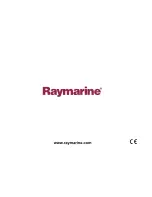Alternatively use the Rollover feature within the setup menu to cycle
through the pages automatically.
Resetting max, min and trip data
The values of some data are accrued over time. These include
information such a trip distance, and maximum and average speed.
This type of information can be reset as and when required.
With the data to be reset displayed on the instrument screen:
1. Press
MENU
The Reset data message is displayed.
2. Press
ENTER
to reset the required data.
Man Overboard alarm
In the event of a Man Overboard (MOB) alarm, the instrument
provides a range of information to help find the MOB target.
• BTW: Bearing to MOB waypoint.
• DTW: Distance to MOB waypoint.
• Elapsed: Time since start of MOB alarm.
BTW and DTW require data from other sources such as a GPS
and multifunction display. If these are not available then only the
elapsed time is displayed.
Setup menu
The setup menu provides a range of tools and settings to configure
the ST70 instrument.
P
r e s s ENTER t o s e le ct .
Ma in Me n u
P
a g e La yo u t
D11850-1
Menu controls
M
ENU
MENU
button — Access to user preferences and system
configuration menus.
LEFT / RIGHT
arrow buttons:
• Navigate through menus and sub-menus
UP / DOWN
arrow buttons:
• Select options within the setup menus.
E
NTER
ENTER
button — Confirm and save settings.
CANCEL
CANCEL
button:
• Exit setup without making any changes.
• Return to previous setup menu item.
6
ST70 Instrument Quick reference
Summary of Contents for ST70 Instrument
Page 1: ...ST70 Instrument Quick reference guide ST70 Instrument Quick reference...
Page 2: ...Document number 86139 1 Date 05 2010...
Page 10: ...10 ST70 Instrument Quick reference...
Page 11: ......
Page 12: ...www raymarine com...