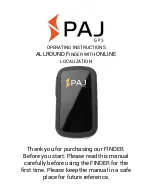Owner’s Handbook
3
Introduction
The SeaTalk autopilot hand-held remote (part number A15002) is
suitable for use with all SeaTalk compatible autopilots.
It is supplied with:
•
6 m (19.5 ft) of cable with a pre-fitted SeaTalk plug
•
a SeaTalk socket
•
a bracket for storing the hand-held remote
Note: The hand-held remote is not compatible with older Autohelm
autopilots with an AH prefix (e.g. AH800). If you have any questions
about compatibility, contact your nearest Raymarine dealer.
Using the hand-held remote
Note: You cannot use the hand-held remote to engage or disengage
the autopilot. You will need to do this on the autopilot’s control unit.
When the autopilot is engaged, the hand-held remote allows remote
control of the following autopilot functions:
Course changes
•
use
-1
and
-10
to make 1° and 10° course changes to port
•
use
+1
and +
10
to make 1° and 10° course changes to starboard
AutoTack
(not SportPilots)
•
press
-1
and
-10
together to AutoTack to port
•
use
+1
and +
10
together to AutoTack to starboard
D5678-1
81197_1.book Page 3 Wednesday, August 1, 2001 11:19 AM