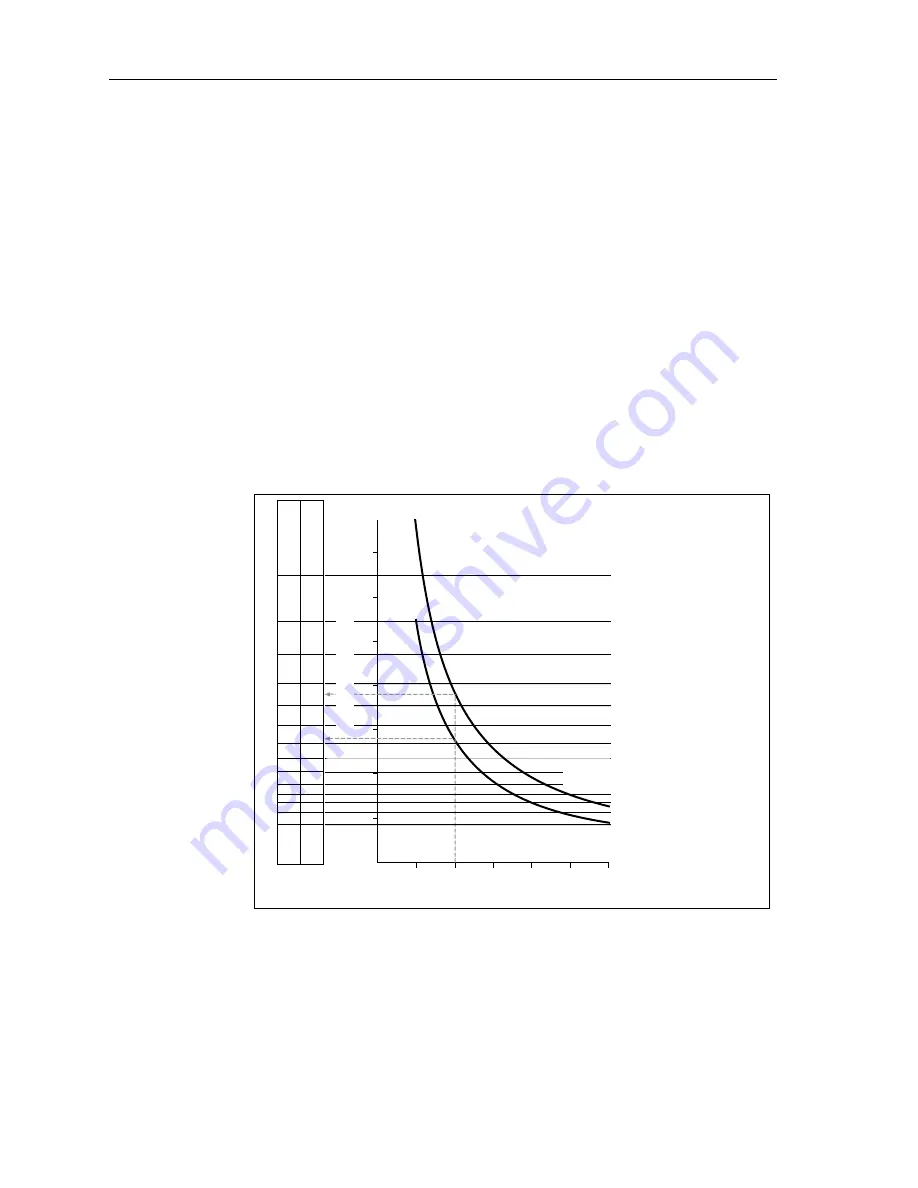
10
Rotary Drive - Installation Guide
•
use Figure 4 to determine the sprocket sizes required at the
steering gear shaft (steering sprocket) and at the rotary drive
(drive sprocket) by:
•
reading up from the number of steering shaft turns (on the
horizontal axis) until you reach the line for Type 1 or Type 2
drive (as appropriate)
•
reading across (to the vertical axis) to identify the appropriate
steering and drive sprocket sizes from the table on the left
•
for example, if the steering shaft turns twice when the rudder
moves from hardover to hardover you will need (as indicated by
the dotted lines on Figure 4):
•
a 13 tooth drive sprocket and 38 tooth steering sprocket if you
have a Type 1 rotary drive
•
a 15 tooth drive sprocket and 57 tooth steering sprocket if you
have a Type 2 rotary drive
Figure 4: Rotary drive sprocket sizes
Note: The sprocket sizes in Figure 4 provide good steering
performance for most boats. If you think your boat may have unusual
steering characteristics, contact Raymarine’s Technical Services
Call Center or an Authorized Service Representative for advice.
17
19
25
15
13
17
15
13
17
15
13
15
13
Steering sprocket
Drive sprocket
76
76
57
57
57
38
38
38
25
25
25
25
25
1
2
3
4
5
6
1
2
3
4
5
6
7
Number of steering shaft turns (hardover to hardover)
Chain reduction ratio
Rotary drive - sprocket sizes
Type 1
Type 2
D5083-1



































