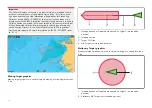11. Select the
[Stop Nav]
onscreen icon located at the top of the screen or
select
[Stop]
from the context menu or
[Navigation]
menu to end active
navigation.
You can end active navigation at any time by selecting the
[Stop Nav]
onscreen icon located at the top of the screen or selecting
[Stop]
from the
context menu or
[Navigation]
menu.
For more information on routes and route management refer to:
11.7 Rudder bar indicator
The rudder bar indicator is used to show a graphical representation of
rudder angle that can be displayed at the bottom of the screen in the chart
app. The rudder bar indicator is available in Navigate, Racing, Anchor and
Fishing chart modes.
The rudder bar indicator requires rudder angle data to be transmitted to the
display using NMEA 2000 PGN 127245.
The rudder bar indicator is enabled and disabled from the Layers chart menu:
[Menu ][Layers ][Rudder bar]
.
The rudder bar is disabled by default and must be enabled individually for
each chart mode and Chart app page instance.
11.8 Depths and contours
Depth soundings
Water depth measurements displayed on charts are called Depth soundings.
Usually Depth soundings are shown using major and minor units, with minor
units being smaller and subscript e.g.: Depending on units of measure ‘1
5
’
would mean 1.5 metres, 1 Fathom and 5 feet or 1.5 feet.
Raster charts
On Raster charts the units of measure the used for Depth soundings is fixed.
The display of Depth soundings is also fixed and will only change depending
on Chart app range scale.
Vector charts
On Vector charts Depth soundings will use the units of measure specified for
depth in the MFD’s settings:
[Homescreen > Settings > Units > Depth units:]
.
Depth sounding values appear differently onscreen:
Example LightHouse™ Charts Depth soundings
1.
Bold depth soundings — Depth soundings displayed in Bold reflect
depths shallower than the specified Safety contour depth.
2. White outlined depth soundings — Depth soundings displayed with
a white (‘Halo’) outline reflect depths that are the same as the Safety
contour depth.
3.
Gray depth soundings — Depth soundings displayed in Gray reflect
depths deeper than the specified Safety contour depth.
On Vector charts Depth soundings can be customized from the
[Depths]
settings menu:
[Menu > Settings > Depths > Show soundings.]
175
Summary of Contents for LIGHTHOUSE 4
Page 2: ......
Page 4: ......
Page 20: ...APPENDIX C HARDWARE AND SOFTWARE COMPATIBILITY 478 APPENDIX D DOCUMENT CHANGE HISTORY 480 20...
Page 414: ...414...
Page 451: ...4 Select Delete again to confirm 5 Select OK YachtSense ecosystem 451...
Page 484: ......
Page 503: ......