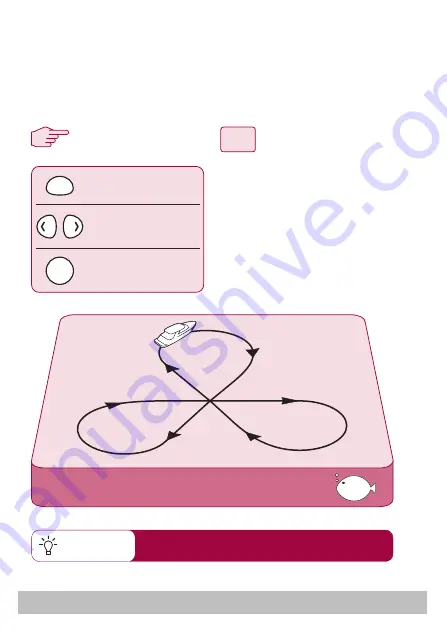
14
Raymarine S100 Controller
How do I follow a cloverleaf pattern?
Quick Tip
When you enter CLOVERLEAF mode, the autopilot will use your
current position as the center point. The autopilot will then steer your
boat through a series of starboard turns, repeatedly intersecting the
start point.
CLOVERLEAF
change pattern size
(Sml, Med or Large)
press repeatedly until
you reach CLOVERLEAF
3
1 2
activates autopilot
in CLOVERLEAF mode
MODE
PILOT
From any screen:
1. Press
MODE
repeatedly until
CLOVERLEAF is displayed.
2. Use the
PORT
and
STARBOARD
keys to change
the size (S, M or L) if required
3. Press the
PILOT
key to activate
the autopilot
You can change the pattern direction in
PILOT SETUP (See section 3)
D7622-1
Summary of Contents for E15024
Page 2: ...2 Raymarine S100 Controller Contents S100 Controller D7694 1...
Page 4: ...4 Raymarine S100 Controller Getting started D7639 1...
Page 8: ...8 Raymarine S100 Controller Using your S100 Controller D7695 1...
Page 18: ...18 Raymarine S100 Controller Setting up your S100 D7696 1...
Page 21: ...User Guide 21...
Page 22: ...22 Raymarine S100 Controller Alarms and Troubleshooting D7633 1...
Page 30: ...30 Raymarine S100 Controller Important Safety Information D7659 1...





























