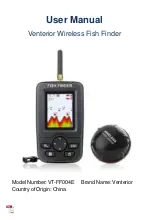Chapter 5: Display Set Up
47
Background Color
When the
CLASSIC
palette is selected, you can also choose the background
color used. Three colors are available for the sonar display background –
black, white and blue.
You will probably find that you need to change the background color in
different light conditions. For example, a white background is probably
easiest to see in bright sunlight, but a black background may be preferable at
night.
Select from the following:
•
WHITE
(default)
•
BLACK
•
BLUE
DATA ITEMS...
Data Items provide regularly-used data in a compact form so that most of the
graphics can still be seen. Each data item can be displayed in a separate data
field or scrolled through a single data field every three seconds.
Select
ON
or
OFF
for each item. The default is
OFF
.
•
Speed
Reading from transducer’s paddlewheel.
•
Temperature
Reading from transducer’s temperature-sensing thermistor.
•
Battery
The boat’s battery voltage.
•
Log
Total distance travelled by the boat.
•
Trip
Distance travelled since the counter was reset.
•
Auto Scroll
Scrolls each data item that has been turned
ON
one-at-a time in the upper
left corner of the screen every three seconds.
•
Analog Gauges
Presents data items that have been turned
ON
as analog gauges rather than
in digital format.
Summary of Contents for DS600X
Page 1: ...DS600X Digital Fishfinder Owner s Handbook Document number 81235 2 Date April 2004...
Page 2: ......
Page 10: ...x DS600 Digital Fishfinder Worldwide Support 68 Appendix A Specifications 69 Index 71...
Page 14: ...4 DS600X Digital Fishfinder...
Page 24: ...14 DS600X Digital Fishfinder...
Page 50: ...40 DS600X Digital Fishfinder...
Page 60: ...50 DS600X Digital Fishfinder Figure 5 5 Displaying Navigation Data 40 20 60 60 D6903 1...