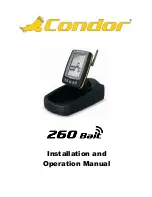60
DS400 and DS500 Digital Fishfinders
Select from the following:
•
WHITE
(default)
•
BLACK
•
BLUE
DATA ITEMS...
Data Items provide regularly-used data in a compact form so that most of the
graphics can still be seen. Each data item can be displayed in a separate data
field or scrolled through a single data field every three seconds.
Select
ON
or
OFF
for each item. The default is
OFF
.
•
Speed
Reading from transducer’s paddlewheel.
•
Temperature
Reading from transducer’s thermistor.
•
Battery
The boat’s battery voltage.
•
Log
Total distance travelled by the boat.
•
Trip
Distance travelled since the counter was reset.
•
Auto Scroll
Scrolls each data item that has been turned
ON
one-at-a time in the upper
left corner of the screen every three seconds.
•
Analog Gauges
Presents data items that have been turned
ON
as analog gauges rather than
in digital format.
Note:
When analog gauges are selected, the Navigation Items cannot be dis-
played on the Fishfinder page; you need to switch to the Nav Data page using
the PAGE key to view that information.
bereitgestellt von Busse-Yachtshop.de
Summary of Contents for DS400
Page 2: ...bereitgestellt von Busse Yachtshop de...
Page 14: ...4 DS400 and DS500 Digital Fishfinders bereitgestellt von Busse Yachtshop de...
Page 36: ...26 DS400 and DS500 Digital Fishfinders bereitgestellt von Busse Yachtshop de...
Page 64: ...54 DS400 and DS500 Digital Fishfinders bereitgestellt von Busse Yachtshop de...