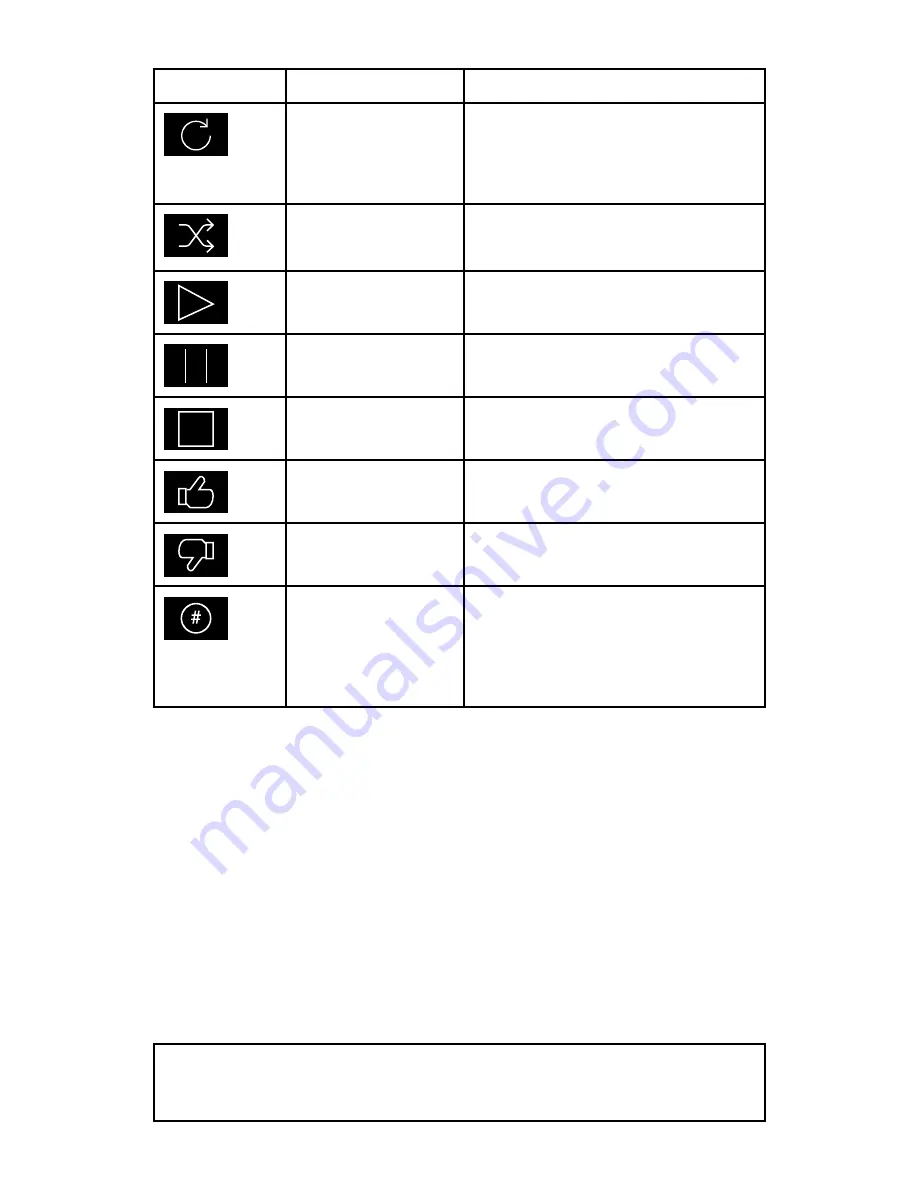
57
Icon
Description
Function
Repeat
• Off
• Repeat Track
• Repeat All
Shuffle
• On
• Off
Play
Select to commence playback.
Pause
Select to Pause playback.
Stop
Select to Stop (Mute) Radio
devices.
Like
Like a track (Pandora only).
Dislike
Dislike a track (Pandora only).
Radio presets
Save your favorite radio
stations/channels to 4 preset
buttons. Press and hold to save,
press once to change to saved
station/channel.
Opening the Audio app
The Audio app is opened by selecting an app page from the
Homescreen that includes the Audio app.
Pre-requisites:
1.
Ensure your Entertainment system is compatible, check the latest
details available on the Raymarine website, if in doubt please
contact an authorized Raymarine dealer for advice.
2. Ensure you have installed your Entertainment system in
accordance with the documentation that was supplied with the
system.
The Audio app will open in 1 of 3 states:
Note:
If the Audio app is opened soon after powering on your MFD,
then the ‘
No audio device found
’ message may be displayed whilst
the network is being established.






































