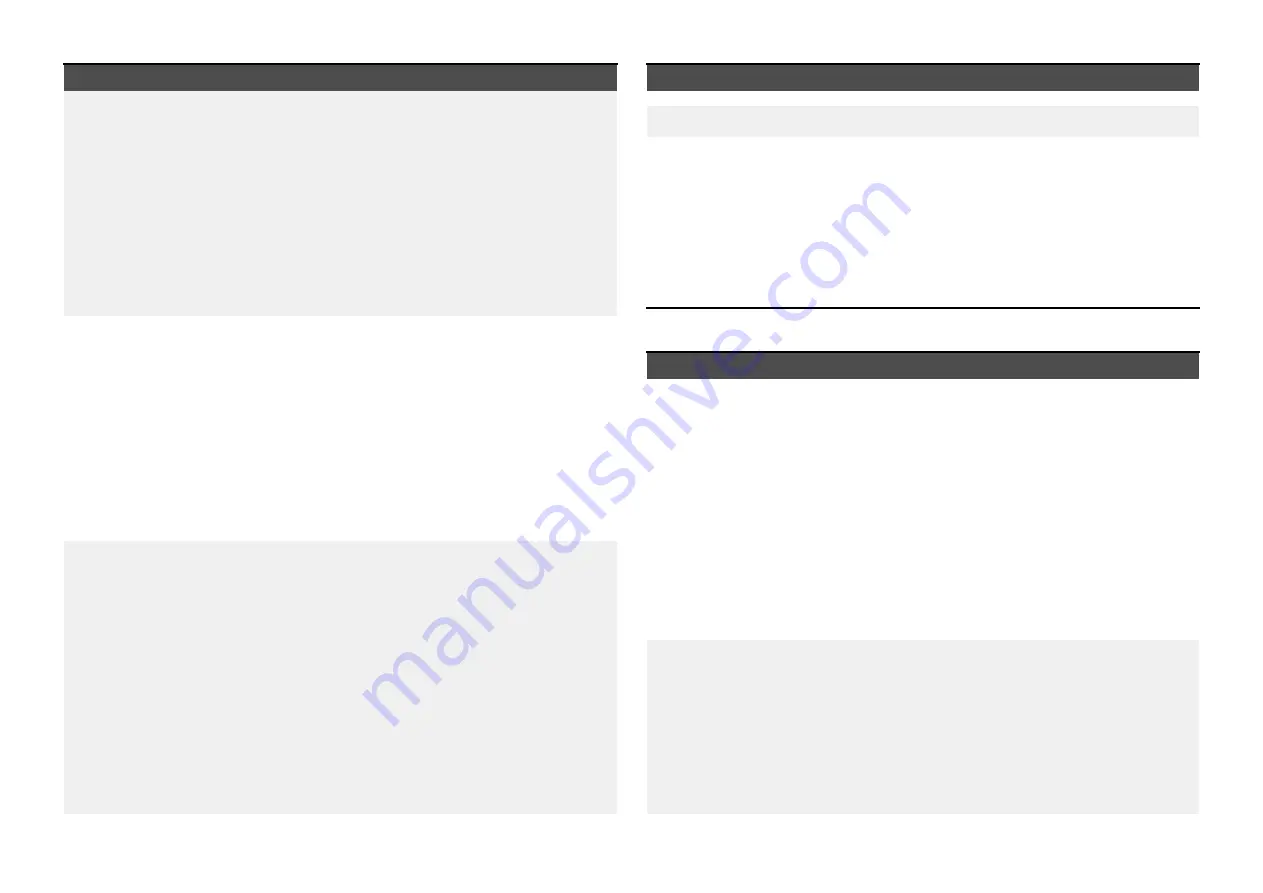
Possible cause
Possible solutions
Bulkheads, decks
and other heavy
structure can
degrade and even
block the Wi-Fi
signal. Depending
on the thickness
and material used it
may not always be
possible to pass a
Wi-Fi signal through
certain structures
1.
Try repositioning the devices so the structure is
removed from the direct line of sight between
the devices, or
2. If possible use a wired connection instead.
Interference being
caused by other
Wi-Fi enabled or
older Bluetooth
enabled devices
(Bluetooth and Wi-Fi
both operate in the
2.4 GHz frequency
range, some older
bluetooth devices
may interfere with
Wi-Fi signals.)
1.
Change the Wi-Fi Channel of the device you are
trying to connect to and retry the connection.
You can use free Wi-Fi analyzer apps on your
smart device to help you choose a better
channel (channel with least traffic).
2. Temporarily disable each wireless device in
turn until you have identified the device causing
the interference.
Interference caused
by other devices
that use the 2.4GHz
frequency See list
below of some
common devices
that use the 2.4GHz
frequency:
• Microwave ovens
• Fluorescent
lighting
• Cordless phones /
baby monitors
Temporarily switch off each device in turn until you
have identified the device causing the interference,
then remove or reposition the offending device(s).
Possible cause
Possible solutions
• Motion sensors
Interference caused
by electrical and
electronic devices
and associated
cabling could
generate an
electromagnetic field
which may interfere
with the Wi-Fi signal.
Temporarily switch off each item in turn until you
have identified the device causing the interference,
then remove or reposition the offending device(s).
Connection extremely slow and or keeps dropping out
Possible cause
Possible solutions
Wi-Fi performance
degrades over
distance so products
farther away will
receive less network
bandwidth. Products
installed close to
their maximum
Wi-Fi range will
experience slow
connection speeds,
signal drop outs or
not being able to
connect at all.
• Move devices closer together.
• For fixed installations such as a Quantum Radar,
enable the Wi-Fi connection on an display
installed closer to the device.
Interference being
caused by other
Wi-Fi enabled or
older Bluetooth
enabled devices
(Bluetooth and Wi-Fi
both operate in the
2.4 GHz frequency
range, some older
1.
Change the Wi-Fi Channel of the device you are
trying to connect to and retry the connection.
You can use free Wi-Fi analyzer apps on your
smart device to help you choose a better
channel (channel with least traffic).
2. Temporarily switch off each device in turn until
you have identified the device causing the
69
Summary of Contents for AXIOM 2 XL
Page 2: ......
Page 4: ......
Page 22: ...CHAPTER 5 PRODUCT DIMENSIONS CHAPTER CONTENTS 5 1 Product dimensions page 23 22...
Page 39: ...CHAPTER 9 POWER CONNECTIONS CHAPTER CONTENTS 9 1 Power connection page 40 Power connections 39...
Page 56: ...CHAPTER 13 AUDIO CONNECTIONS CHAPTER CONTENTS 13 1 Audio RCA connections page 57 56...
Page 95: ...RayNet to RJ45 and RJ45 SeaTalkhs adapter cables Spares and accessories 95...
Page 102: ......
Page 107: ......






























