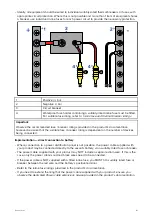6.1 Troubleshooting
The troubleshooting information provides possible causes and corrective action required for common
problems associated with installation and operation of your product.
Before packing and shipping, all Raymarine products are subjected to comprehensive testing and
quality assurance programs. If you do experience problems with your product this section will help
you to diagnose and correct problems in order to restore normal operation.
If after referring to this section you are still having problems with your product, please refer to the
Technical support section of this manual for useful links and Raymarine Product Support contact
details.
6.2 LED Diagnostics
The Power swipe area is illuminated using LEDs. The LEDs color and flash sequence will identify the
status of the MFD along with any error codes.
Normal states
MFD status
LED color
LED state
On
White
On (Brightness increases with display
brightness)
Off
Red
On
Recovery
Blue
On
Error states
Fault
LED color
LED state
Low voltage
Red
Slow flash — one flash per second
High voltage
Red
Fast flash — two flashes per second
High temperature
Red and Blue
Alternating
54