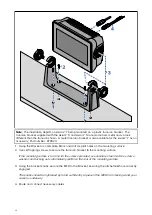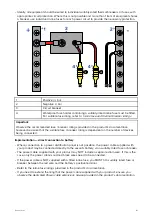1. Using the Surface/Flush mounting template as a guide, cut the relevant cut out hole in the
mounting surface, if you are Flush mounting the MFD, also follow the rebate information on the
mounting template.
2. Screw the 4 x studs into the rear of the MFD.
3. Remove the backing from the gasket and attach it to the rear of the MFD, ensuring that the
black, soft side is against the rear of the MFD.
4. Insert the MFD into the cut out hole.
Important:
In above decks, flush mount installations, marine grade silicone should be used to seal
the gap between the edge of the mounting surface and the edge of the MFD.
5. Place the Trunnion adaptor over the back of the MFD.
6. Secure the MFD in position by hand-tightening the thumb nuts onto the studs.
Important:
To prevent potential damage to the unit, do NOT overtighten the thumb nuts. Hand
tighten only.
7. If required insert your MicroSD card into the MFD card reader, located behind the rubber bung on
the rear of the MFD.
8. Route and connect necessary cables.
Note:
The suncover provided in the box is for use in Trunnion bracket installations, when Surface
mounting the product accessory suncover R70527 is required. No suncover is available for
Flush mount installations.
34