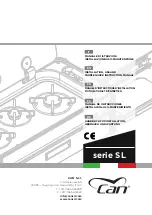The temperature of the water produced can be adjusted
by means of the boiler thermostat control knob. This knob
can also be used to turn the boiler off.
The boiler knob is situated behind the control door (See
Fig. 1).
For safety purposes an overheat and flow sensor are
fitted. These are safety cut-out devices which are
intended to operate if other controls fail. This control will
“lock-out” and switches everything off except for the
programmer and the pump over-run facility.
Frost protection is also included.
ECO SETTING
- The ‘Eco’ setting on the boiler is a range
at which the boiler operates at maximum efficiency.
For re-setting of buttons - See Page 11.
NOTE: DO NOT MODIFY OR BLOCK THE
CONDENSATE OUTLET FROM THE BOILER.
WHAT IT DOES
The Rayburn programmer is a 7-day 2 event programmer
which allows the user to set 2 periods of the day in which
the cooker will turn on and then off. A typical example of
how this may be used is ‘on’ for use in the morning and
then ‘off’ when going out, and then ‘on’ if needed for
cooking later in the day and then ‘off’ when cooking is
finished.
The programmer can be set for different times for each
day (e.g. morning and evening). However, as many
people have a similar routine through the working week,
there is a repeat function which allows the setting from the
previous day to be copied.
However, it may still be set each day differently.
FUNCTIONS
The
AUTO/MAN
function allows the user to turn the
cooker on, by simply turning the knob to the required
cooking mark temperature, or by having it turn on at 2 set
periods within the day.
The minute minder function works as a countdown timer
to ease with cooking. When the timer has counted down
the display will flash 00:00 and a buzzer will sound.
SETTING INDIVIDUAL DAYS
To allow the user to change an individual day without
having to run throughout the entire week, there is the
ability to change just one day (e.g. days holiday) without
altering the previous settings.
1. Press the
CLOCK
button once. Adjust the day using
+
and
-
. Press the
CLOCK
again.
2. Adjust the hour using
+
and
-
. Press CLOCK again.
3. Adjust the minutes using
+
and
-
. Press CLOCK to
confirm.
The day light will go out.
PLEASE NOTE:
Hold
+
and
-
down to increase or
decrease.
1. By pressing the
AUTO/MAN
button, this allows the
oven to be used with the programmer or used
manually.
2. An LED will display what is currently set.
7
THE BOILER
THE PROGRAMMER
SETTING THE TIME OF DAY
: flashes when time is set
AUTO/MANUAL CONTROL
Fig. 2
DESN 514714
Fig. 3
DESN 514715