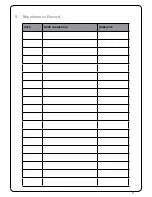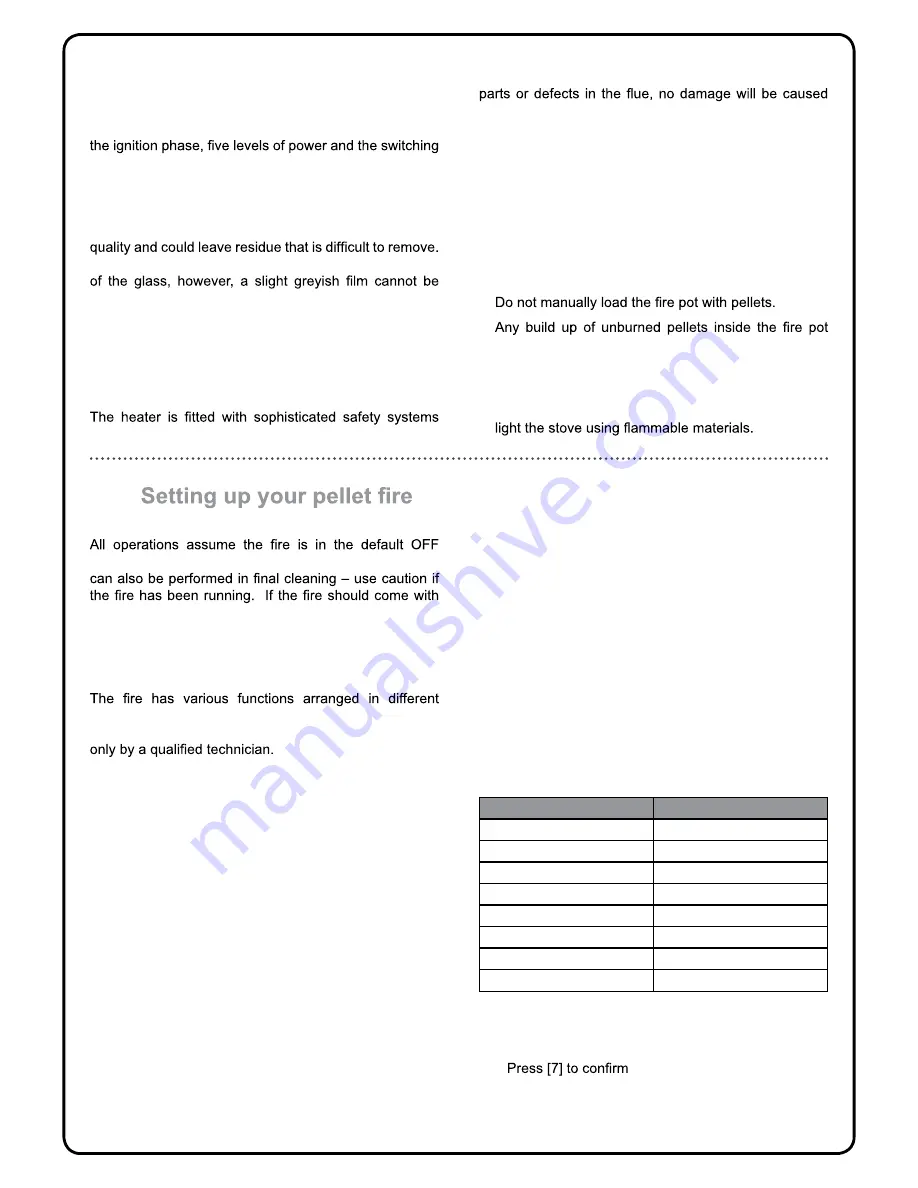
8
Page 6
mode - press button 3 to achieve this. Some operations
the wrong language set see “6.4 Menu Three - Select
Language (Setting the Language)” on page 10.
6.1
Menu Descriptions
menus. Some of these menus are accessible by the
user, others are protected by a password and accessible
Press button [7] for 3-4 seconds to access the menus,
then use buttons [1] and [2] to scroll through the options,
and button [7] to Enter/Select.
The menus are as follows:
Menu 01
Set Clock
Menu 02
Set Crono (Programmable Thermostat)
Menu 03
Select Language
Menu 04
View Settings
Menu 05
State Stove (Fire Status)
Menu 06
Hours Work
Menu 07
Bank Data (protected by a password)
Menu 08
Reset Hours (protected by a password)
Menu 09
Default Settings (protected by a
password)
Menu 10
Select Recipe (protected by a password)
6.2
Menu One - Setting the Clock
To set the clock, proceed as follows:
1. Remove and reset the electric supply of the stove
using the general switch on the back.
2. The display will show FINAL CLEANING and then
OFF.
3. Press button [7]. (Menu 01 Set Clock will appear)
4. Press [7] to enter into this menu. DAY CLOCK will
appear:
5. Set the desired day by using [1] or [2] according to
the table shown below.
6.
7. TIME CLOCK will appear on the display and the
current time will be shown. Change the hours of the
Display
Meaning
01
Monday
02
Tuesday
03
Wednesday
04
Thursday
05
Friday
06
Saturday
07
Sunday
OFF
Deactivated
5.6
Operating Instructions
The heater is completely automated and will self-regulate
off phase, guaranteeing safe functioning. The burn pot
used for combustion allows most of the ashes produced
by the combustion of the pellets to fall into the lower ash
pan. However, it is recommended that you check the burn
pot every day, as not all pellets have high standards of
A special air-circulation function facilitates self-cleaning
avoided after a few hours of functioning.
Pellets with a diameter of 6mm, manufactured to the
AS/NZS 4014.6 or higher must be used with the stove.
5.7
Safety Devices
so that, in the case of breakage of one of the individual
to the stove and the room in which it is installed. In any
case, when a problem arises, the pellets stop falling
immediately and the switch off phase is activated. The
corresponding alarm will be shown on the display. The
details can be seen in the “7.1 Explanation of Alarms” on
page 12.
5.8
Operating Precautions
• In case of faulty operation turn the stove off pressing
button no. 3.
•
•
after repeatedly trying to light the stove, must be
removed before further attempts.
• Do not use any fuels other than wood pellets.
• Should the ignition system be faulty, do not attempt to
6.