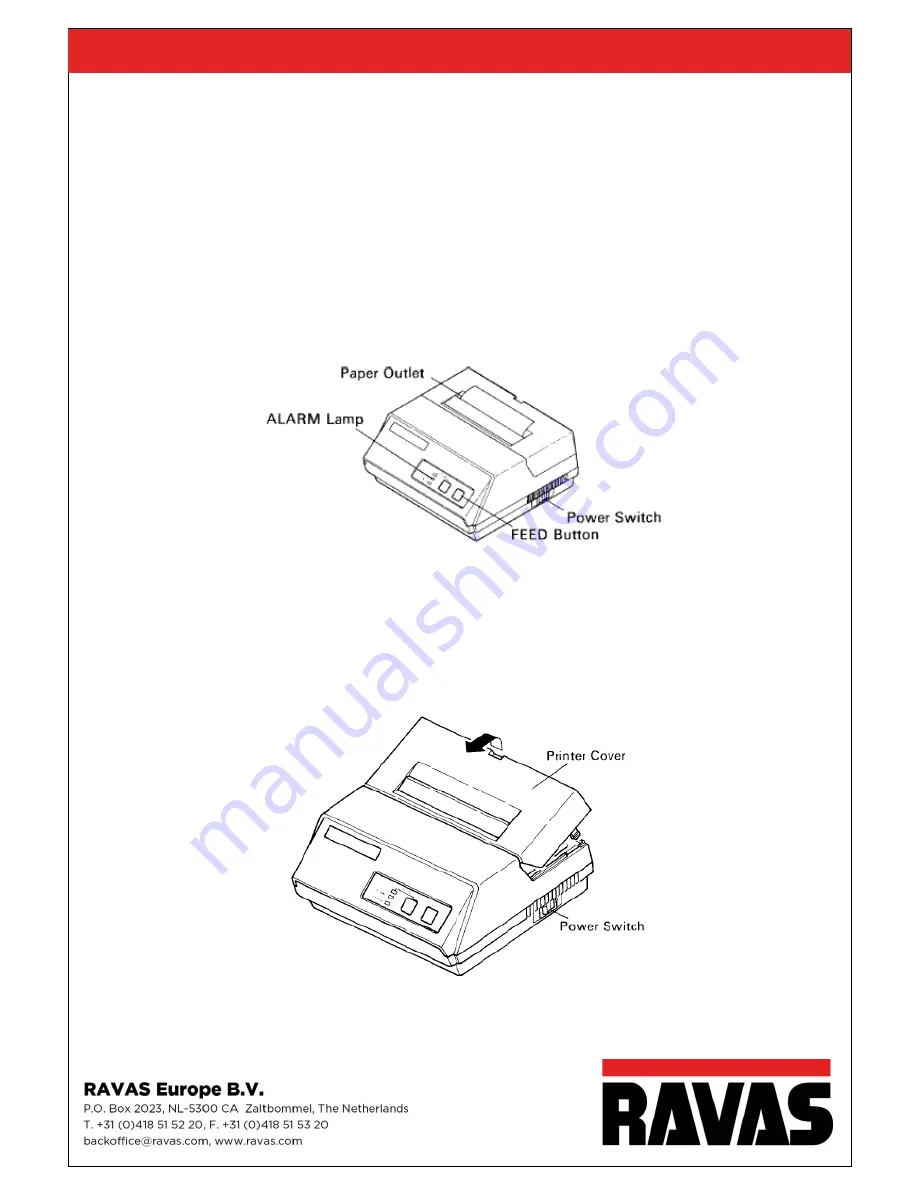
Page
18
of
26
Printer manual
Drawing 1
Insert the paper squarely into the paper insertion slot until the ALARM lamp goes out. Then, hold
down the FEED switch to advance the paper 8 lines, and release the switch when 8-line feeding is
completed. If the paper is not fed straight during 8-line feeding, straighten the paper by pulling it
back slowly as you hold the paper release lever down. If a sprockethole is torn or enlarged, recut
the paper and reinsert it as before.
After confirming that the paper has been fed in straight, feed the paper continuously by holding
the feed switch down.
Release the feed switch when the paper emerges through the paper outlet.
Inkt ribbon change
Turn off the printer power.
In order to open, lift the lid (see drawing 1) upwards.
NOTE:
Be careful not to touch the print head immediately after printing, because it can get very hot.
Drawing 1









































