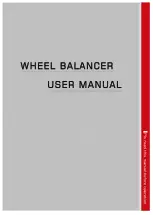Instruction manual
RAVAGLIOLI S.p.A.
RAVTD1760 WS – RAVTD1780 WS
Code M0197 - rev.1.0
(11/2010)
Page 48/52
RAVAGLIOLI S.p.A. -
Via I° Maggio, n° 3 (Pontecchio Marconi)
40037 Sasso Marconi (Bologna - Italy)
Tel. 051/ 67.81.511 – Fax 051/ 84.64.67 E-mail: [email protected]
10 PROGRAMME AND DATABASE PROTECTION SMART CARD
RAVTD1760WS and RAVTD1780WS all feature a PC with SMART CARD reader.
This SMART CARD, inserted inside reader, allows programme operation, and enables access
to vehicle DATABASE.
Figure 66
Every machine has its own unique SMARTCARD that cannot be replaced with the
SMARTCARD of another machine for whatever reason.
Should this SMARTCARD be removed or replaced, programme will display an error message,
such as Figure 67, and will not give the authorisation to continue.
Figure 67
Database can be updated by downloading files from Internet.
Contact your retailer for further details on the download from the manufacturer’s web site.
10.1 DATABASE Management
To update database, proceed as follows:
Select “Database Management” option from programme configuration menu (see chap. 7)
as specified in Figure 68, and press F4 to continue.
Figure 68