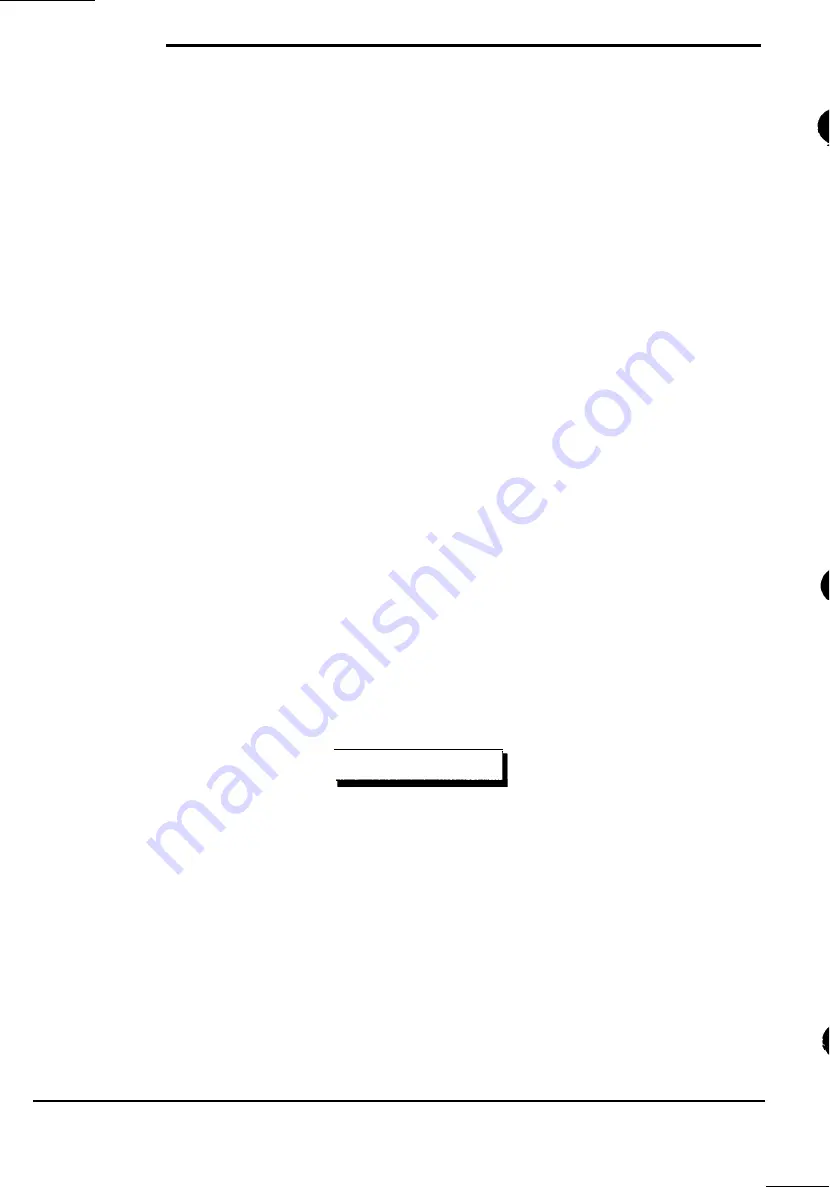
Troubleshooting
DISPLAY PHONE DIAGNOSTICS
#73 Hardware I/O Diagnostic
Summary:
This is the primary diagnostic of the TC4 system. The #73 I/O Diagnostic is a powerful
method for exercising all of the features and functions of any physical number in the system
from one point, using a display phone. It provides direct access to TCIV hardware thru the
flat cable buses by reference to physical numbers, link numbers, and desired actions (relay
on, phone line connect, etc.). It can be used to verify physical number associations with
hardware and physical number addressing. Keep the following in mind when using the
#73 I/O Diagnostic.
Special characteristics enable dealing with in-use lines and when troubleshooting in
interconnect situations.
It bypasses all attributes, location codes and other software details.
A system halt feature permits direct measurements of d.c. voltages on flat cables
which control expansion modules.
Individual LLM lines and relays can be tested.
Caution:
Perform the #73 diagnostic when the system is not busy: It will tie up a DTMF receiver and
may interfere with other system functions, or vice v e r s a It can also leave the system in a state
unknown to the processor (e.g., by leaving a speaker relay on or leaving a phone connected
to a link). To avoid this problem, reset the system after performing this diagnostic.
GENERAL PROCEDURES
Step 1.
Dial #73 on a display
phone. The display will ask for a Physical Number. When the number
is entered, the display phone will be connected via a link to a DTMF register. The display field
will appear as follows.
NNNN LL V HT AA
NNNN = The Subject physical number. This value can be incremented or decremented using
the telephone touch-key pad. The remaining displays fields provide a status report from the
main program on the hardware associated with the displayed Subject physical number. Any
commands entered through the touch pad will apply to the displayed Subject physical
number.
A special null procedure can be invoked for the Subject physical number. The null procedure
keeps the main program from interfering with tests on the associated hardware (e.g.: taking a
phone off-hook or grounding a call switch will not produce dial tone or a call-in).
The null procedure is normally deleted when the number is changed or when you hang up.
However, if the last keystroke before changing the Subject physical number or hanging-up
was a connect or relay on command (key 1, 2, or 3), version 102 software allows the proce-
dure to remain invoked. This allows conducting tests involving several lines and/or permits
hanging-up to release the receiver for traffic handling.
Page 2 of 30 1989 Rauland-Borg Corporation (Orig. 10/88; Rev. t/89)

















