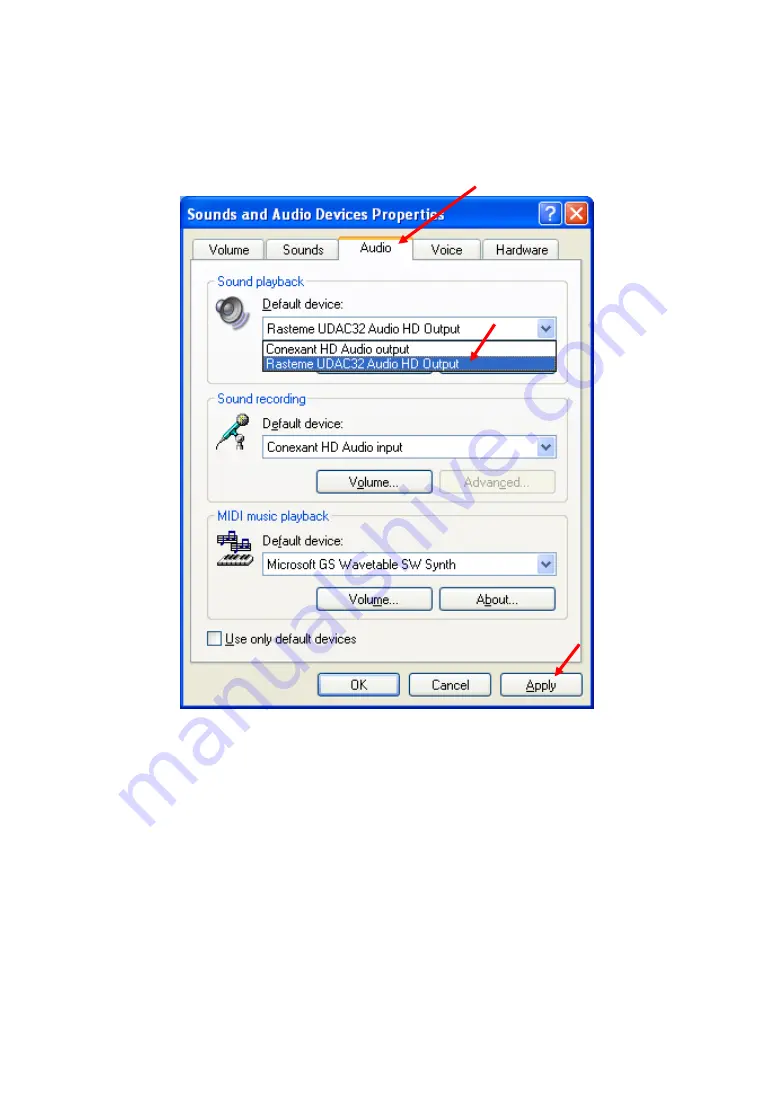
- 25 -
Open [Audio] tag. Find the [Existing device
]
under [Sound reproduction]. If the
“Rasteme UDAC32 Audio HD Output” is seen, the machine is ready for use.
Save the “Rasteme UDAC32 Audio HD Output” as
[
Existing device
]
, then click
[Applicable (A)].