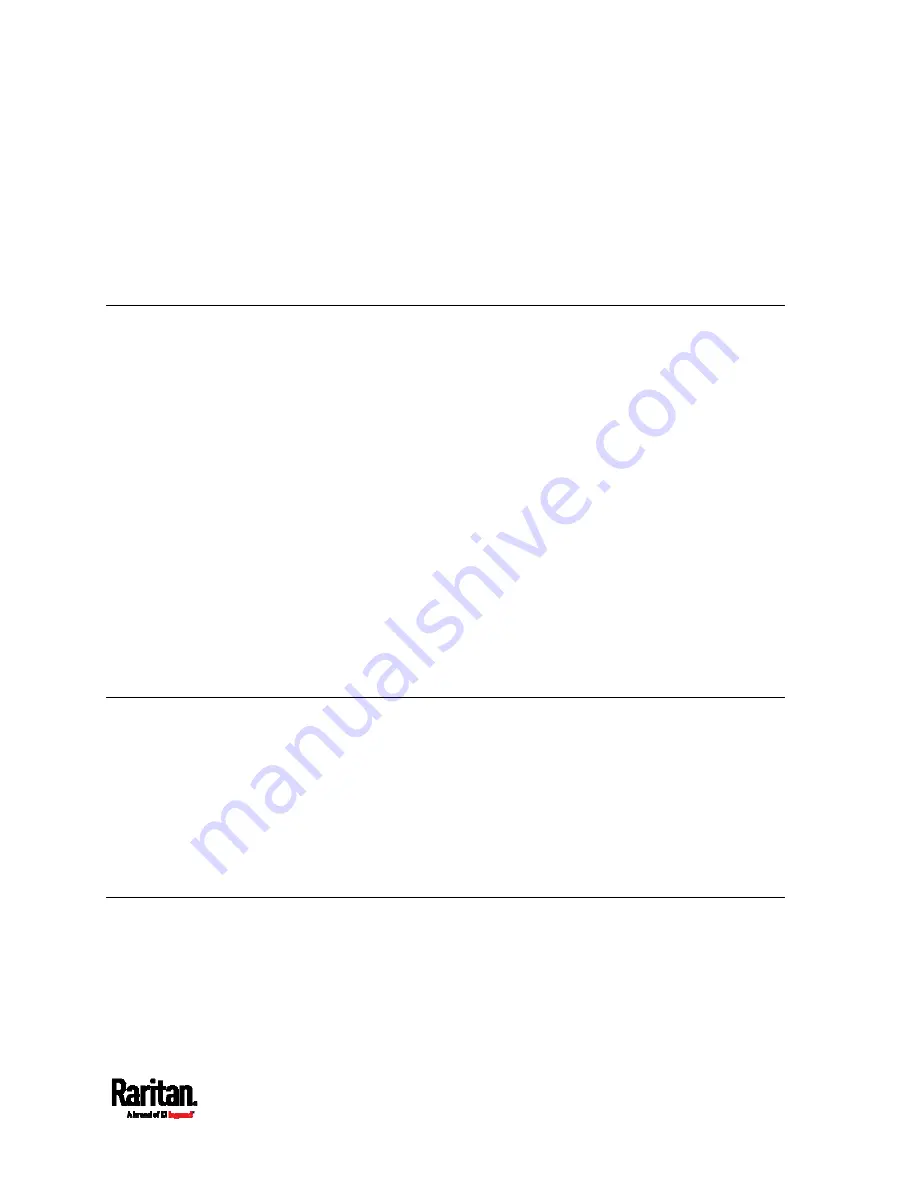
Contents
v
Using the MCD-LED........................................................................................................................ 24
Initial OSD Operation ...................................................................................................................... 25
Login..................................................................................................................................... 25
Accessing a Server............................................................................................................... 26
Logout .................................................................................................................................. 28
Chapter 5 Using the On-Screen Display Interface
OSD Layout ..................................................................................................................................... 29
Login Screen ........................................................................................................................ 30
Selection Menu..................................................................................................................... 31
Channel ID............................................................................................................................ 33
Specifying Channel Names ............................................................................................................ 34
User Management .......................................................................................................................... 35
System Settings.............................................................................................................................. 38
Available Settings and Options ............................................................................................ 38
Adjusting the OSD Position .................................................................................................. 40
Channel Scan.................................................................................................................................. 41
Video Adjustment............................................................................................................................ 42
Viewing Firmware Version ............................................................................................................. 43
Resetting to Factory Defaults......................................................................................................... 44
More Channel Information ............................................................................................................. 44
Active and Inactive Channels ............................................................................................... 45
Channel Colors..................................................................................................................... 46
Releasing a Channel in the PC Shard Mode........................................................................ 47
Chapter 6 Two-Tier System
Overview.......................................................................................................................................... 48
Limitations of the Two-Tier System .................................................................................... 49
Establishing a Two-Tier System..................................................................................................... 49
Step (a): Connect 2nd-Tier Switches to the Base Switch .................................................... 49
Step (b): Connect Keyboards, Mice, Monitors and Audio Devices....................................... 51
Step (c): Connect Servers .................................................................................................... 53
Accessing or Exiting 2nd-Tier Channels........................................................................................ 53
Chapter 7 MCD-LED Display's OSD Menu
OSD Buttons on the LED Display.................................................................................................... 55
Onscreen Menu............................................................................................................................... 56
Auto Adjust ........................................................................................................................... 57
Luminance............................................................................................................................ 57
Management ........................................................................................................................ 58
Color ..................................................................................................................................... 58






































