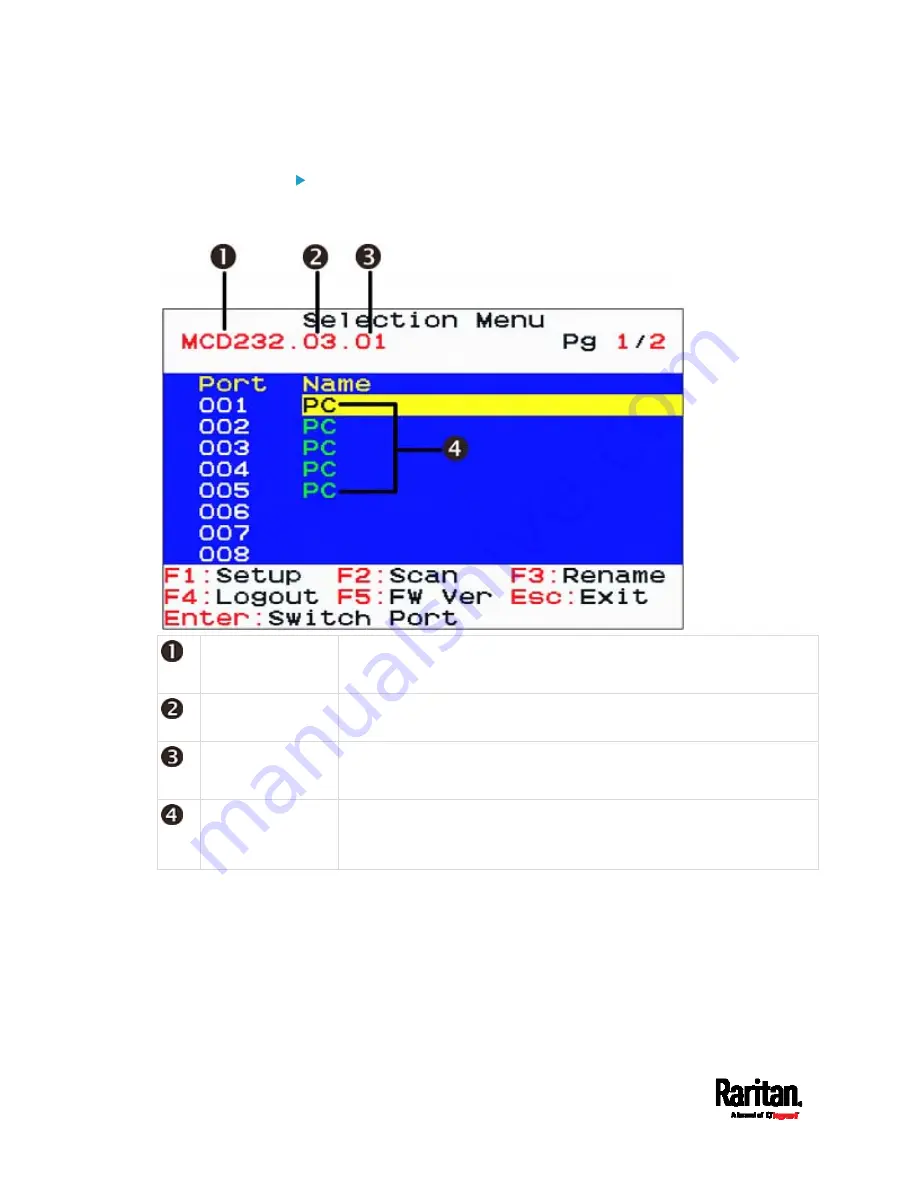
Chapter 5: Using the On-Screen Display Interface
32
2nd-tier Selection Menu:
After selecting any channel with a 2nd-tier MCD switch connected, the
Selection Menu of that switch appears.
Base switch's
model name
Your 1st-tier MCD's model name.
1st-tier channel
The number of the 1st-tier channel where the 2nd-tier MCD switch is
connected.
Selected 2nd-tier
channel
The number of the 2nd-tier channel that is being accessed.
2nd-tier channel
names
2nd-tier channel names.
Per default an active channel's name is 'PC'. You must customize
the channel names. See
Specifying Channel Names
(on page 34).
















































