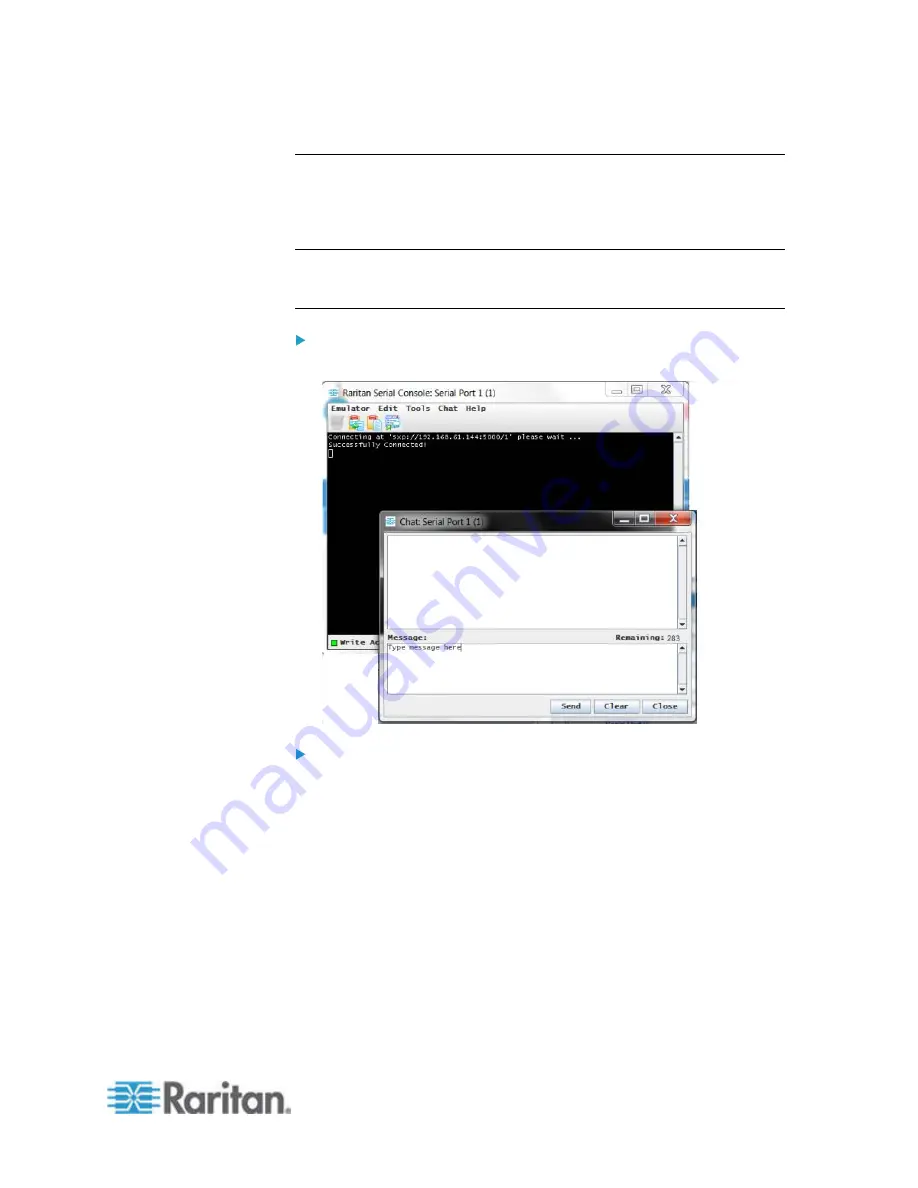
Chapter 4: Raritan Serial Console (RSC) Help
65
Chat
When using browser access over SSL, an interactive chat feature called
Chat allows you and other users on the same port to communicate. The
maximum length of a chat message is 300 characters.
Note: When a chat is initiated, a chat window appears on the monitors of
all SSL users logged on to the port. If a user is logged into a port multiple
times, multiple chat messages do not appear to that user.
To open chat:
•
Choose Chat > Chat.
To clear text in a chat text box:
•
Click Clear to delete the typed text.






























