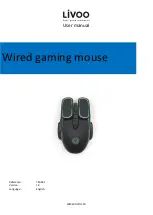4
ENGLISH
SAFETY INFORMATION
Read the safety instructions and operating instructions.
Failure to follow the safety and operating instructions
can result in personal injury or equipment damage. And it
may void your warranty.
This product is only suitable for household use.
• This product is not a toy. It may contain small compo-
nents. Please keep away from children.
• Do not use or leave the product in a dusty or other-
wise polluted environment.
• Do not leave the product in high or low ambient tem-
peratures. Store the product in a dry place
• Keep this product away from heat sources such as
stoves or direct sunlight. No naked flame sources, such
as lighted candles, should be placed on the product.
• Do not expose the product to dripping or splashing
water or other liquids. Do not place containers filled
with water, such as vases, on the product.
• Do not touch the product with wet hands.
• This product is not considered a light fixture. Make sure
that continuous operation does not exceed six hours.
• Never look into the light for a long time. There is a risk
of serious eye damage.
• Do not disassemble the product. Inexpert modifications
can damage the product and cause serious injuries.
• Do not immerse the product in water or other liquids
or throw it into a fire.
• Do not leave the product unattended while it is in operation.
• Avoid switching the product on and off frequently and
repeatedly.
• While the product is in operation, it may become hot.
This is normal. Therefore, make sure that there are no
heat-sensitive objects / surfaces near the product.
• If you notice an unpleasant odor or smoke while using
the product, unplug the product immediately and stop
using it. Contact an authorized customer center.
• Avoid overloading the product. Avoid dropping the product.
• Do not place any objects on the product. There is
a risk of irreversible damage to the product.
• This product does not contain parts repairable by the
user. In the event of a malfunction, defect or if the prod-
uct does not work properly, contact the nearest author-
ized service center. Check it regularly for damage.
• Use only a soft, clean, dry cloth to clean the surface.
Do not use any type of chemical, abrasive pad, gasoline,
thinner or other similar substance for cleaning. Before
cleaning, make sure that the product is disconnected
from the power supply.
Store the product in a dry and well ventilated place.
Do not place any objects on the product when in storage.
TECHNICAL PARAMETERS
Sensor
PixArt PMW3389
Resolution
800 - 16,000 DPI
(default setting is 1,600 DPI)
Pooling rate
1,000 Hz
Tracking speed
400 IPS
Acceleration
50 G
Main Button
Switch / Lifetime
Kailh GM 8.0/ 80 million presses
Operating force
65 ± 10 gf
Switch side button,
DPI and center
wheel / Lifetime
Kailh GM2.0/20 million presses
Power
5 V= 0.15 A
Interface type
USB
Dimensions
123,5 × 62,6 × 40 mm
Weight
60 ± 5 g
System
requirements
Win ME/Win 2000/Win XP/
Vista/Win 7/Win 8/Win 10/
Android/Linux/Mac OS
Summary of Contents for TAIPAN
Page 1: ...Wired Gaming Mouse TAIPAN User Manual...
Page 2: ......