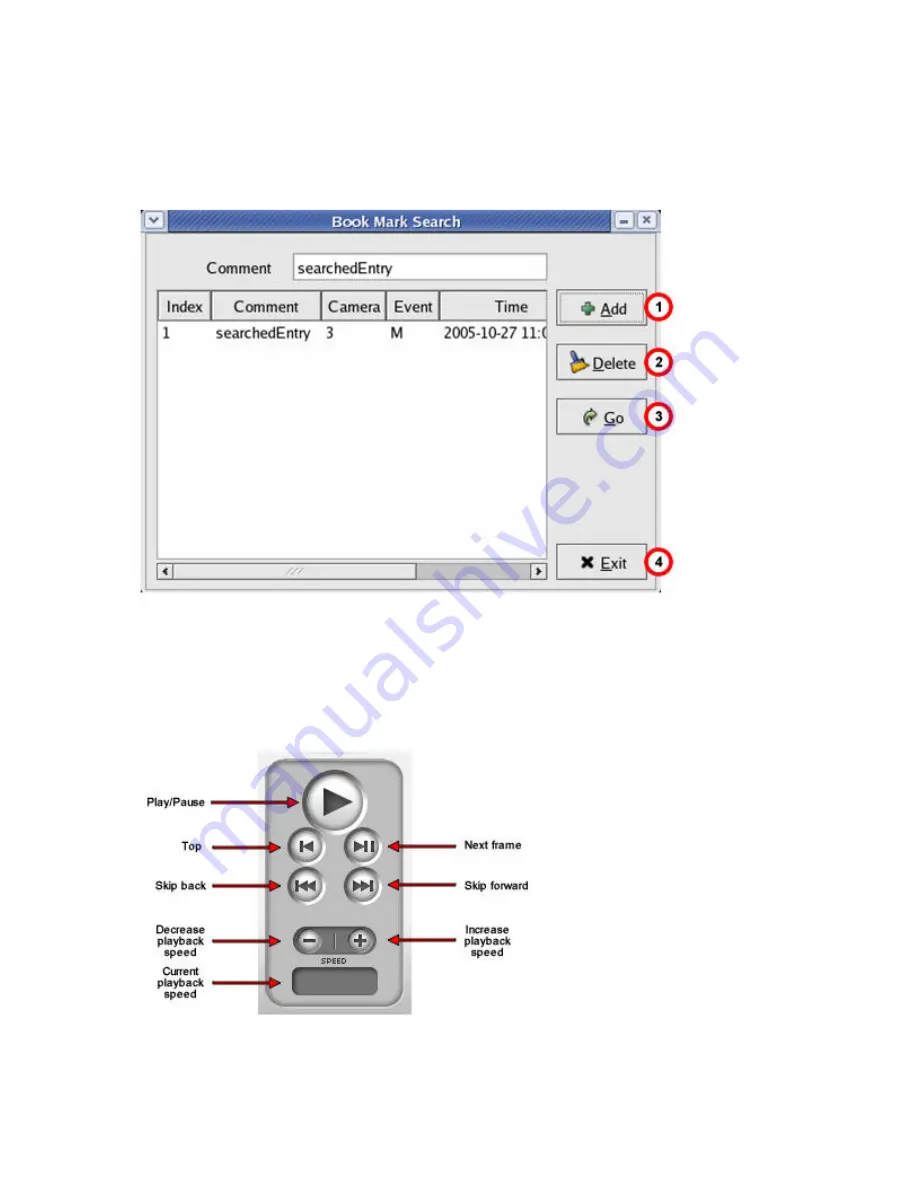
23
4. Using Bookmark
Bookmark is where information on specific image during data search can be saved for direct
access afterwards.
1. To add a Bookmark Enter Comment/name of bookmark then click on Add button
2. To delete a bookmark, select a bookmark from the list then click on the Delete button
3. To play a bookmark, select a bookmark from the list then click on the Go button
4. To exit from the bookmark window, click on the Exit button
5. Control Buttons






























